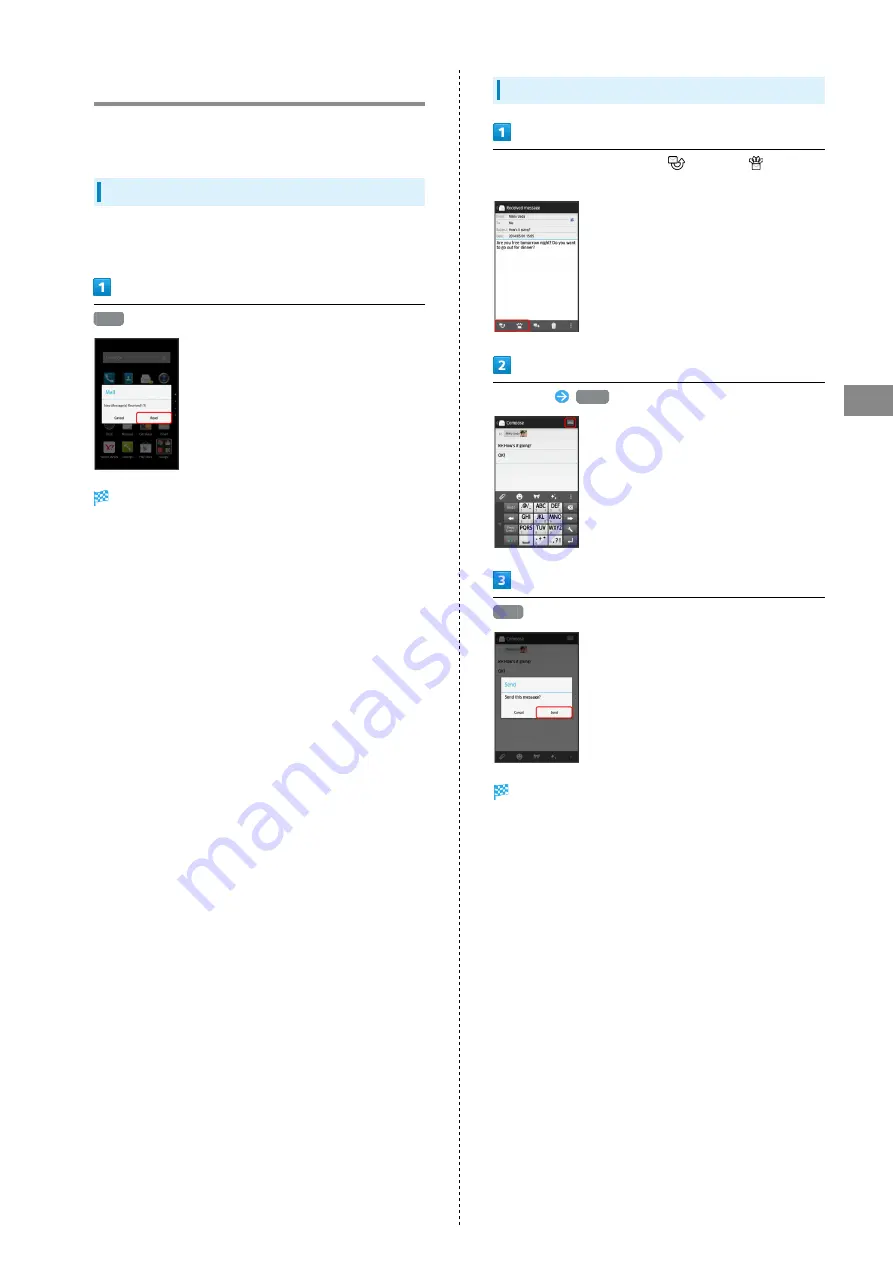
53
Messaging & Browser
SoftBank 304SH
Opening & Replying to S! Mail/SMS
Handset receives S! Mail/SMS messages automatically by
default.
Opening New S! Mail/SMS
When message arrives, new message notice and Notification
Indicator appear.
Read
S! Mail/SMS message window appears.
・To open new message from Notification Indicator, Drag
Status Bar down for Notifications Window, then Tap
corresponding notification.
・For two or more new messages, subfolder list appears.
Replying to S! Mail/SMS
In S! Mail/SMS message window,
(reply) or
(reply to
all)
Enter text
SEND
Send
Message is sent.
Содержание 304SH
Страница 1: ...304SH User Guide...
Страница 2: ......
Страница 6: ...4...
Страница 42: ...40...
Страница 43: ...Phone Calling 42 Optional Services 43 Address Book 48...
Страница 64: ...62...
Страница 65: ...Camera Photo Camera 64 Video Camera 65...
Страница 68: ...66...
Страница 69: ...Music Images Music Images 68 Music Files Music 68 Still Images Video Album 69...
Страница 72: ...70...
Страница 73: ...Connectivity Wi Fi 72 Tethering Option 74 Bluetooth 75...
Страница 81: ...Global Services Global Roaming 80 Calling from Outside Japan 81...
Страница 105: ...Appendix File Storage 104 Backup Restore 104 Specifications 105 Customer Service 106...
Страница 126: ...124...
Страница 129: ......















































