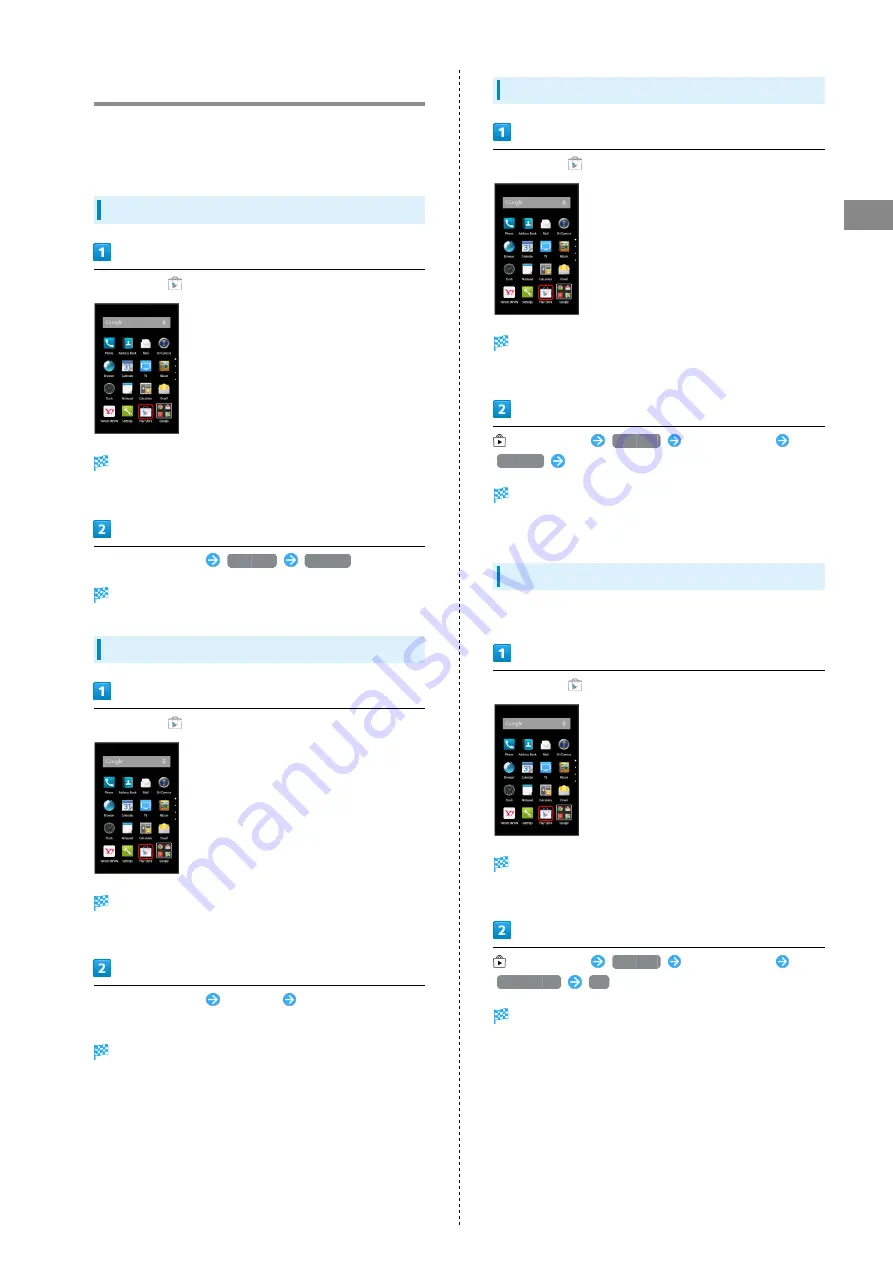
25
Basic Operations
SoftBank 304SH
Google Play
Download applications via Google Play. Downloaded
applications can be updated manually or automatically. Sign in
to a Google Account beforehand.
Installing Free Applications
In app sheet,
(Play Store)
Google Play opens.
・If confirmation appears, follow onscreen prompts.
Tap free application
INSTALL
ACCEPT
Application downloads and installs.
Purchasing Applications
In app sheet,
(Play Store)
Google Play opens.
・If confirmation appears, follow onscreen prompts.
Tap paid application
Tap price
Follow onscreen
prompts
Application downloads and installs.
Updating Installed Applications
In app sheet,
(Play Store)
Google Play opens.
・If confirmation appears, follow onscreen prompts.
on Action Bar
My apps
Tap application
UPDATE
Follow onscreen prompts
Application downloads and installs.
・If confirmation appears, follow onscreen prompts.
Uninstalling Applications
Applications installed via Google Play can be uninstalled.
In app sheet,
(Play Store)
Google Play opens.
・If confirmation appears, follow onscreen prompts.
on Action Bar
My apps
Tap application
UNINSTALL
OK
Application uninstalls.
Содержание 304SH
Страница 1: ...304SH User Guide...
Страница 2: ......
Страница 6: ...4...
Страница 42: ...40...
Страница 43: ...Phone Calling 42 Optional Services 43 Address Book 48...
Страница 64: ...62...
Страница 65: ...Camera Photo Camera 64 Video Camera 65...
Страница 68: ...66...
Страница 69: ...Music Images Music Images 68 Music Files Music 68 Still Images Video Album 69...
Страница 72: ...70...
Страница 73: ...Connectivity Wi Fi 72 Tethering Option 74 Bluetooth 75...
Страница 81: ...Global Services Global Roaming 80 Calling from Outside Japan 81...
Страница 105: ...Appendix File Storage 104 Backup Restore 104 Specifications 105 Customer Service 106...
Страница 126: ...124...
Страница 129: ......
















































