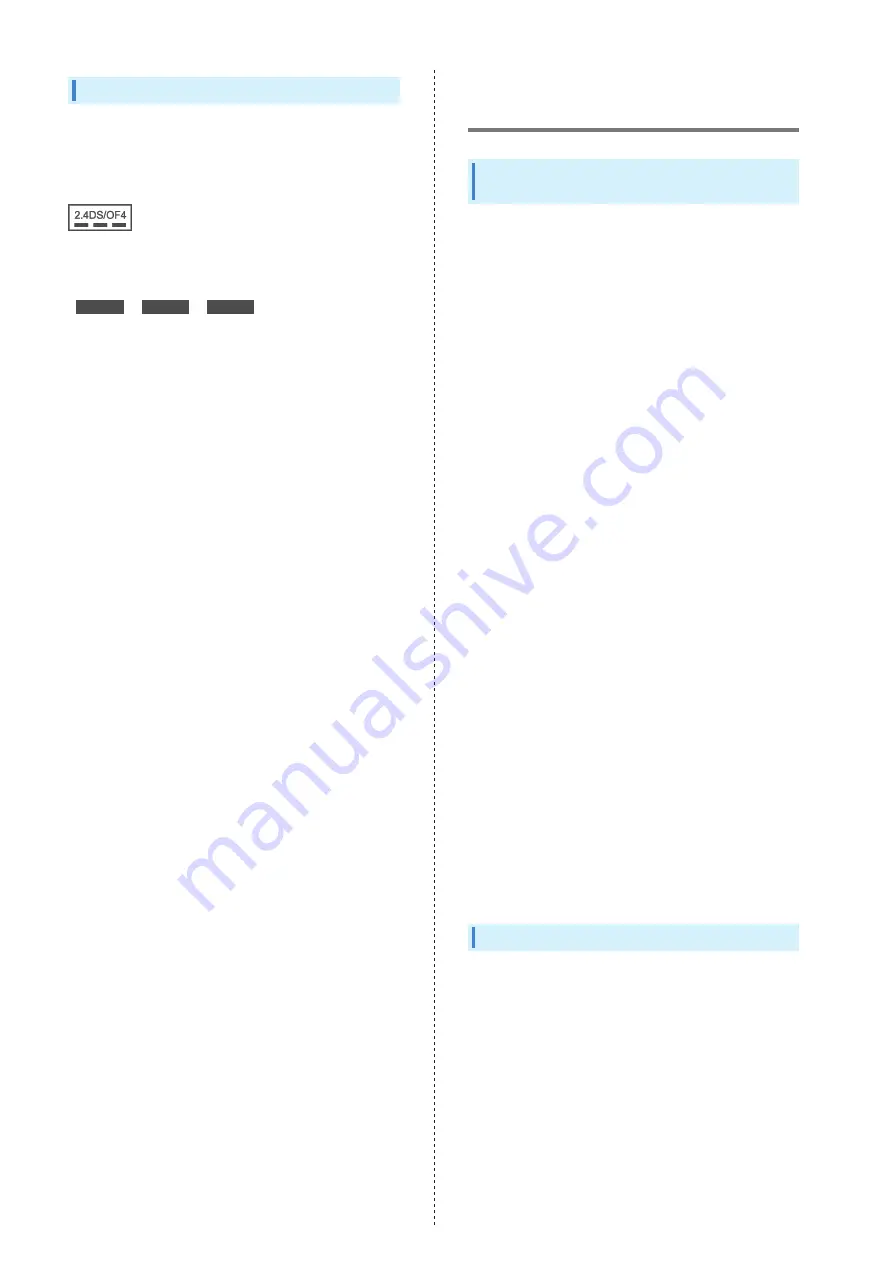
224
Specific Absorption Rate (SAR)
Information for this Product
Specific Absorption Rate (SAR)
Information for this Product
This product "304HW" meets international guidelines on
radio wave protection.
This product is designed to abide by permitted levels for
radio wave protection as recommended by international
guidelines. These international guidelines are set forth by the
World Health Organization in cooperation with the ICNIRP**,
and the permitted levels provide a sufficient safety margin
regardless of age and health of the user.
International guidelines define the permitted levels
of exposure for radio wave protection by an averaged
Specific Absorption Rate, or SAR. The SAR limit for this
communication terminal is 2.0 watts/kilogram (W/kg).The
highest SAR value for this product is 0.475 W/kg when
used in the following prescribed manner. While there may be
differences between the SAR levels of individual products, all
products meet the permitted levels.
Use close to the body
To use this product close to the body, maintain a separation
of 1.5 cm from the body. This will ensure this product meets
international guidelines on radio wave protection*.
The World Health Organization has announced that "A large
number of studies have been performed over the last two
decades to assess whether mobile phones pose a potential
health risk. To date, no adverse health effects have been
established as being caused by mobile phone use."
* A method of measuring SAR when a mobile phone is
used at positions other than at the ear is based on an
international standard (IEC62209-2) established in March
2010 and MIC technical regulation (enactment on April
1st, 2014).
** International Commission on Non-Ionizing Radiation
Protection.
For more information about SAR, see the following websites:
- Ministry of Internal Affairs and Communications (MIC)
http://www.tele.soumu.go.jp/e/sys/ele/body/index.htm
- Association of Radio Industries and Businesses (ARIB)
http://www.arib-emf.org/index02.html
(Japanese)
Electromagnetic Safety
For body worn operation, this mobile phone has been
tested and meets RF exposure guidelines when used with
an accessory containing no metal and positioning the Wi-
Fi router a minimum 15 mm from the body. Use of other
accessories may not ensure compliance with RF exposure
guidelines.
Wi-Fi (Wireless LAN)
Wi-Fi router uses 2.4GHz frequency band WLAN between
2400MHz and 2483.5MHz.
Wireless Frequencies & Modulations information: On Wi-Fi
router package.
・ 2.4:2400 MHz range
DS/OF: DSSS or OFDM modulation
4: Maximum interference range of 40 m
: Utilizes 2400 MHz–
2483.5 MHz band, and mobile identifier device bands are
avoided.
・ Available channels vary depending on the country.
・ For use abroad aircraft, contact the airline beforehand.
・ When using Wi-Fi in other countries, check local regulations
beforehand.
・ Do not use Wi-Fi router near magnetic devices such as
electrical appliances or AV/OA devices.
- Magnetic/radio waves may hinder or disable
communication. Avoid microwave ovens.
- Use near a TV or radio, etc. may cause interference; may
affect TV reception.
- If there are multiple Wireless LAN access points using
the same channel, search may fail.
・ Wireless LAN device operates same frequency band used
by industrial, scientific, consumer and medical equipment
including microwave ovens, premises radio stations for
identifying mobile units used in the manufacturing lines
of plants (radio stations requiring a license), specified low
power radio stations (radio stations requiring no license)
and amateur radio stations (radio stations requiring a
license).
1. Before using Wi-Fi router, confirm that premises radio
stations for identifying mobile units, specified low power
radio stations and amateur radio stations are not being
operated nearby.
2. If Wi-Fi router causes disruptive radio interference
with premises radio stations for identifying mobile units,
immediately change frequency band, stop use, or move
to another location to avoid crosstalk (e.g. wall partitions,
etc.).
・ Since information is exchanged between terminals and the
Wireless LAN access points, an advantage of Wireless
LAN connections is that LAN connections can be freely
enabled within the reachable range of the signals. However,
if the security settings are not set, there is a possibility
that security issues may arise from the interception of
communication data and illegal intrusions. Wi-Fi router is
configured to work with its security functions at the time
of purchase. However, in consideration of security, it is
recommended that the security settings at the time of
purchase be changed.
For security function setting procedures, see this guide or
the user's manuals for the Wireless LAN devices.
- Use Wi-Fi router with the understanding that the Wireless
LAN specifications can be breached via special methods.
- Inquire with Customer Support to consult if you are unable
to configure the security settings.
- SoftBank cannot be held liable for WLAN security issues.
Содержание 304HW
Страница 1: ...304HW User Guide ...
Страница 2: ......
Страница 5: ...Introduction Introduction 4 ...
Страница 8: ...6 ...
Страница 52: ...50 ...
Страница 58: ...56 ...
Страница 70: ...68 はい Data volume is reset Resetting Data Traffic データ通信量 設定 リセッ ト ...
Страница 102: ...100 ...
Страница 116: ...114 Set each item Save Created profile appears for profile name ...
Страница 127: ...125 304HW Settings WEB UI Save SoftBank Wi Fi Spot setup is complete ...
Страница 131: ...129 304HW Settings WEB UI Set each item Apply LAN Wi Fi basic settings for SSID A are made ...
Страница 134: ...132 Set each item Apply LAN Wi Fi basic settings for SSID B are made ...
Страница 136: ...134 Set each item Apply LAN Wi Fi advanced settings are made ...
Страница 138: ...136 OK MAC Address Filtering is set ...
Страница 140: ...138 OK MAC Address Filtering is canceled ...
Страница 146: ...144 Canceling IP Address Filtering In Menu List Router Setting IP Address Filtering Delete OK ...
Страница 147: ...145 304HW Settings WEB UI Apply Setting is canceled ...
Страница 150: ...148 Canceling Portmapping In Menu List Router Setting Portmapping Delete OK Setting is canceled ...
Страница 151: ...149 304HW Settings WEB UI Apply OK Canceled setting is applied ...
Страница 153: ...151 304HW Settings WEB UI Enter each item OK Apply OK Setting is made ...
Страница 154: ...152 Canceling Special Applications In Menu List Router Setting Special Applications Delete OK Setting is canceled ...
Страница 155: ...153 304HW Settings WEB UI Apply OK Canceled setting is applied ...
Страница 171: ...169 304HW Settings WEB UI Resetting Data Traffic In Main Menu Data Traffic Reset Yes Data volume is reset ...
Страница 174: ...172 Deleting Viewed Information In Main Menu Information Select Information Delete ...
Страница 175: ...173 304HW Settings WEB UI OK Information is deleted after pop up screen is shown ...
Страница 177: ...175 304HW Settings WEB UI Delete OK Information is deleted after pop up screen is shown ...
Страница 185: ...183 304HW Settings WEB UI Enter Login password Log In Quick Setup wizard opens Next ...
Страница 186: ...184 Confirm description for SSID and SSID Stealth in LAN Wi Fi and Next Configure LAN Wi Fi Next ...
Страница 188: ...186 ...
Страница 201: ...Appendix Troubleshooting 200 Specifications 204 Setting List 205 Glossary 213 Warranty Service 214 Customer Service 214 ...
Страница 230: ......






































