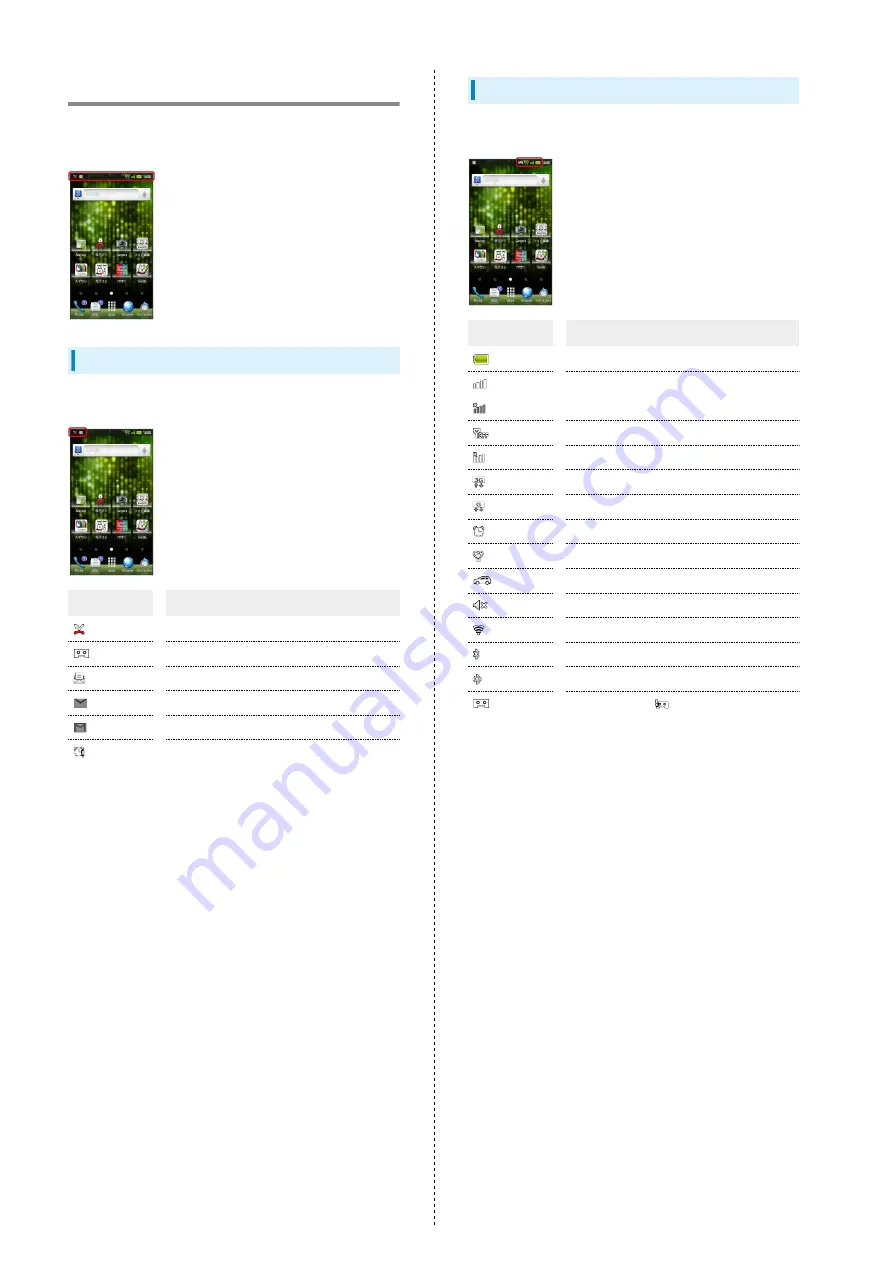
38
Status Bar
Indicators (new message notification, handset status, etc.)
appear at the top of Display.
Notification Indicators
Notification Indicators appear on the left.
Indicator
Description
Missed Calls
Answer Phone Message Recorded
New SMS/S! Mail
New Email
New Gmail
Alarm Time Passed
Status Indicators
Status Indicators appear on the right.
Indicator
Description
Battery Strength
Signal Strength
No Signal
Offline mode
Roaming
3G Data in Use
GSM Data in Use
Alarm Set
Standard manner mode
Drive manner mode
Silent manner mode
Wi-Fi Connected
Bluetooth
®
On
Bluetooth
®
Connected
Answer Phone (
: Message Recorded)
・Some indicators appear in different colors while signed in to
a Google Account.
Содержание 103SH
Страница 1: ...103SH User Guide...
Страница 2: ......
Страница 6: ...4...
Страница 20: ...18...
Страница 36: ...34...
Страница 44: ...42...
Страница 45: ...43 Phone SoftBank 103SH Phone Placing Answering Calls 44 Optional Services 45 Using Address Book 50...
Страница 54: ...52...
Страница 67: ...65 Camera SoftBank 103SH Camera Photo Camera 66 Video Camera 67...
Страница 70: ...68...
Страница 71: ...69 Music Images SoftBank 103SH Music Images Music 70 Still Images Video 70...
Страница 74: ...72...
Страница 75: ...73 Connectivity SoftBank 103SH Connectivity Connecting to Wi Fi 74 Using Bluetooth 77...
Страница 82: ...80...
Страница 83: ...81 Global Services SoftBank 103SH Global Services Global Roaming 82 Calling from Outside Japan 83...
Страница 97: ...95 Appendix SoftBank 103SH Appendix Specifications 96 Customer Service 96...
Страница 117: ......
















































