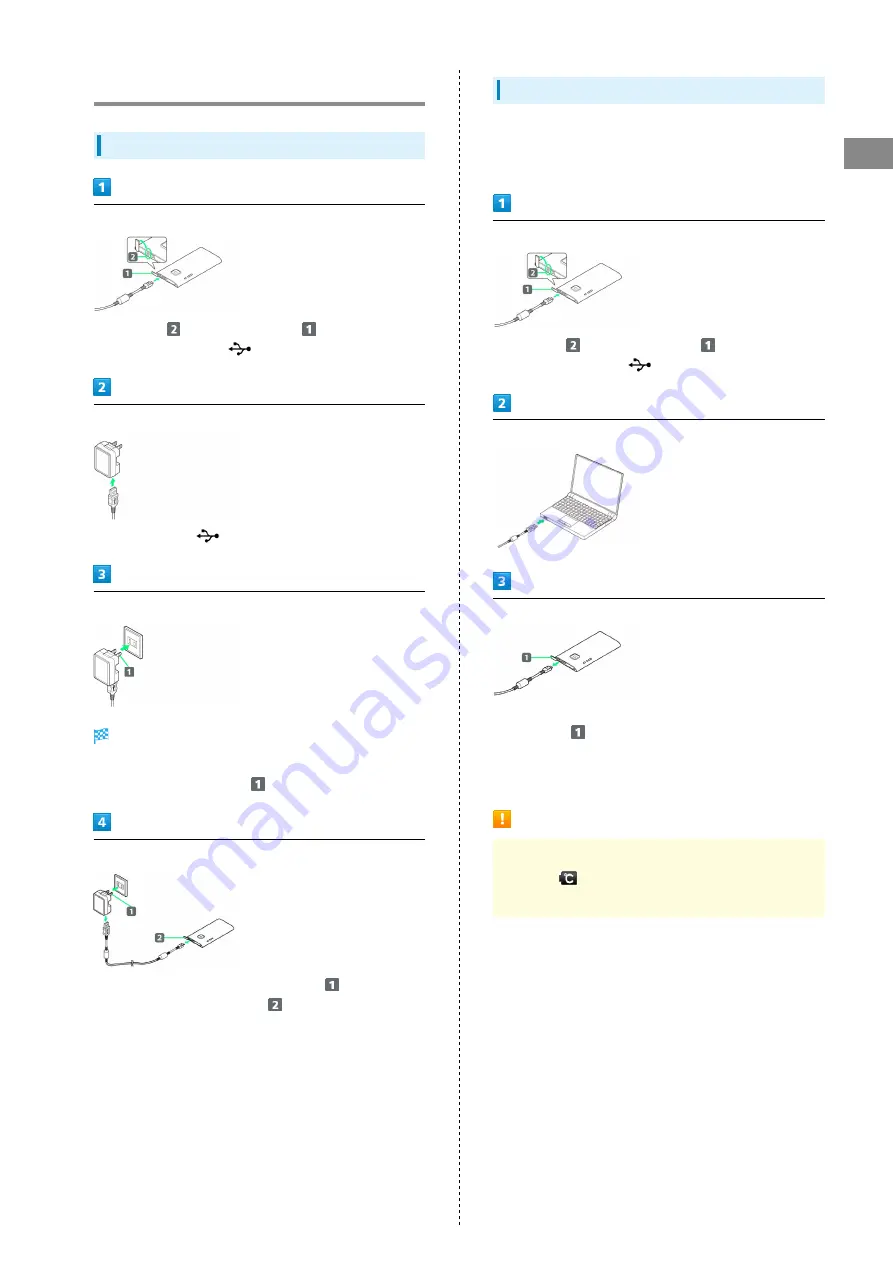
9
Getting Started
SoftBank 102P
Charging Battery
AC Charger
Open Port Cover and connect Micro USB Cable
・Use notch (
) to open Port Cover (
).
・Insert Micro USB plug (
facing up).
Connect Micro USB Cable to AC Adapter
・Insert USB plug (
facing you).
Plug in AC Adapter
Notification Lamp illuminates while charging. Notification
Lamp goes out when Internal Battery is full.
・Extend AC Adapter blades (
).
Unplug AC Adapter
・Unplug AC Adapter and fold back blades (
). Disconnect
handset and close Port Cover (
).
・Internal Battery may be recharged repeatedly while left
charging for a prolonged period of time.
USB Charging
・Power on handset and PC first.
・Internal Battery may not charge or charge slowly depending
on PC status/environment.
Open Port Cover and connect Micro USB Cable
・Use notch (
) to open Port Cover (
).
・Insert Micro USB plug (
facing up).
Connect Micro USB Cable to PC USB Port
Disconnect handset from Micro USB Cable
・Disconnect Micro USB Cable from handset and PC. Replace
Port Cover (
).
・Internal Battery may be recharged repeatedly while left
charging for a prolonged period of time.
Charging Cautions
Handset may become warm when charging. If overheat
indicator (
) appears, disabled functions appear in
Notifications Window.
Содержание 102P
Страница 1: ...102P User Guide...
Страница 2: ......
Страница 6: ...4...
Страница 26: ...24...
Страница 27: ...25 Phone SoftBank 102P Phone Calling 26 Optional Services 27 Address Book 32...
Страница 41: ...39 Camera SoftBank 102P Camera Imaging 40...
Страница 44: ...42...
Страница 45: ...43 Music Images SoftBank 102P Music Images Music Files 44 Image Video Files 44...
Страница 47: ...45 Connectivity SoftBank 102P Connectivity Wi Fi 46 Bluetooth 47...
Страница 50: ...48...
Страница 51: ...49 Global Services SoftBank 102P Global Services Calling Outside Japan 50...
Страница 54: ...52...
Страница 63: ...61 Appendix SoftBank 102P Appendix Specifications 62 Customer Service 62...
Страница 80: ...78...
Страница 83: ......












































