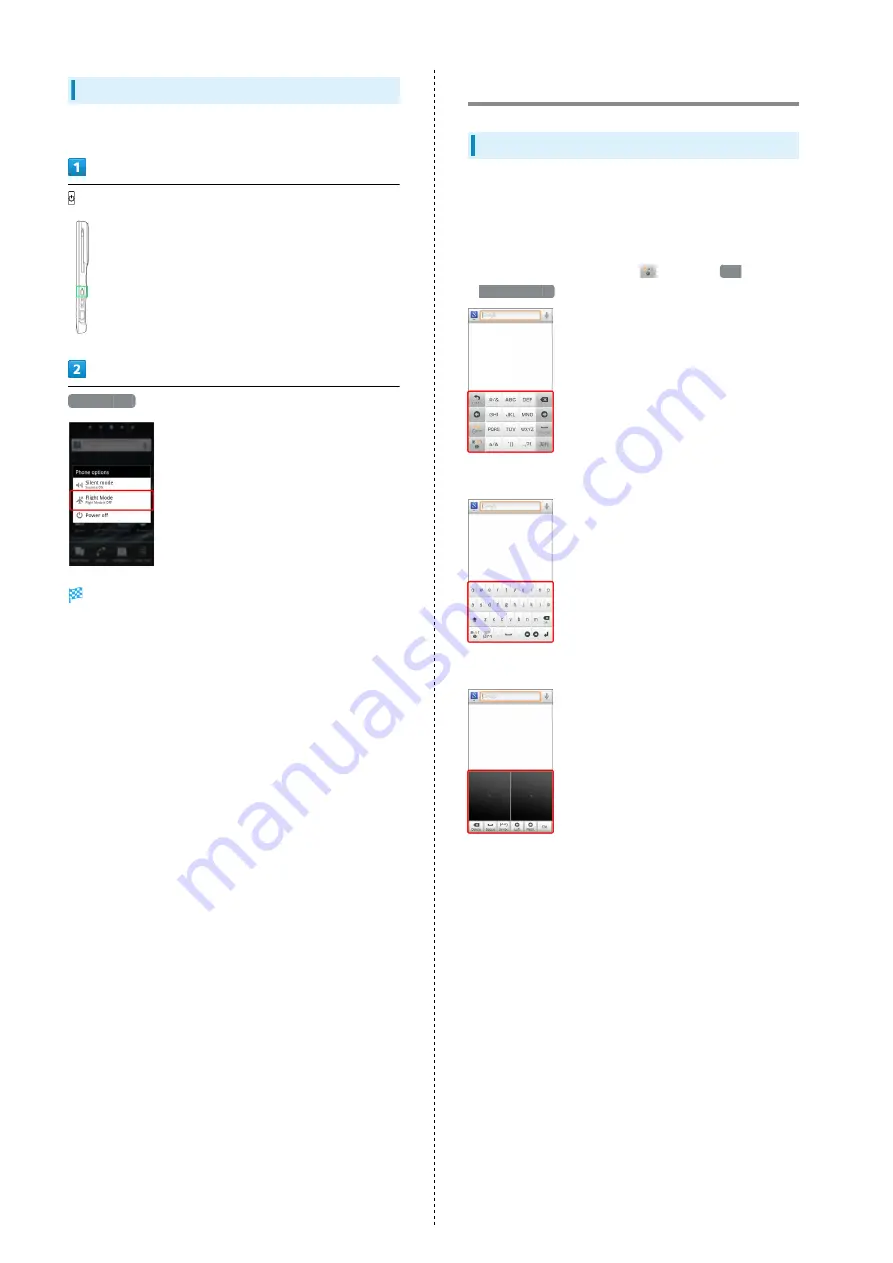
20
Flight Mode
Temporarily suspend all handset transmissions.
(Long Press)
Flight Mode
Flight Mode is set.
・When Flight Mode is set, Long Press Power Key again to
cancel it.
Text Entry
Keyboards
Use onscreen keyboards for text entry. In 10-Key Keyboard,
multiple characters are assigned to each key. In QWERTY
Keyboard, single characters are assigned to each key.
Use Quick Handwriting to enter handwritten characters.
・In any keyboard, Touch & Hold
, then Tap
10-
key⇔QWERTY
.
10-Key Keyboard
QWERTY Keyboard
Quick Handwriting
Содержание 101P
Страница 1: ...101P User Guide...
Страница 2: ......
Страница 6: ...4...
Страница 29: ...27 Handset Interface SoftBank 101P Handset Interface Home Screen Basics 28 Status Bar 28 Notification Window 29...
Страница 32: ...30...
Страница 33: ...31 Phone SoftBank 101P Phone Calling 32 Optional Services 33 Address Book 38...
Страница 47: ...45 Camera SoftBank 101P Camera Imaging 46...
Страница 49: ...47 Music Images SoftBank 101P Music Images Music Files 48 Image Video Files 48...
Страница 51: ...49 Connectivity SoftBank 101P Connectivity Wi Fi 50 Bluetooth 51...
Страница 54: ...52...
Страница 55: ...53 Global Services SoftBank 101P Global Services Calling Outside Japan 54...
Страница 58: ...56...
Страница 67: ...65 Appendix SoftBank 101P Appendix Specifications 66 Customer Service 67...
Страница 70: ...68...
Страница 91: ......
















































