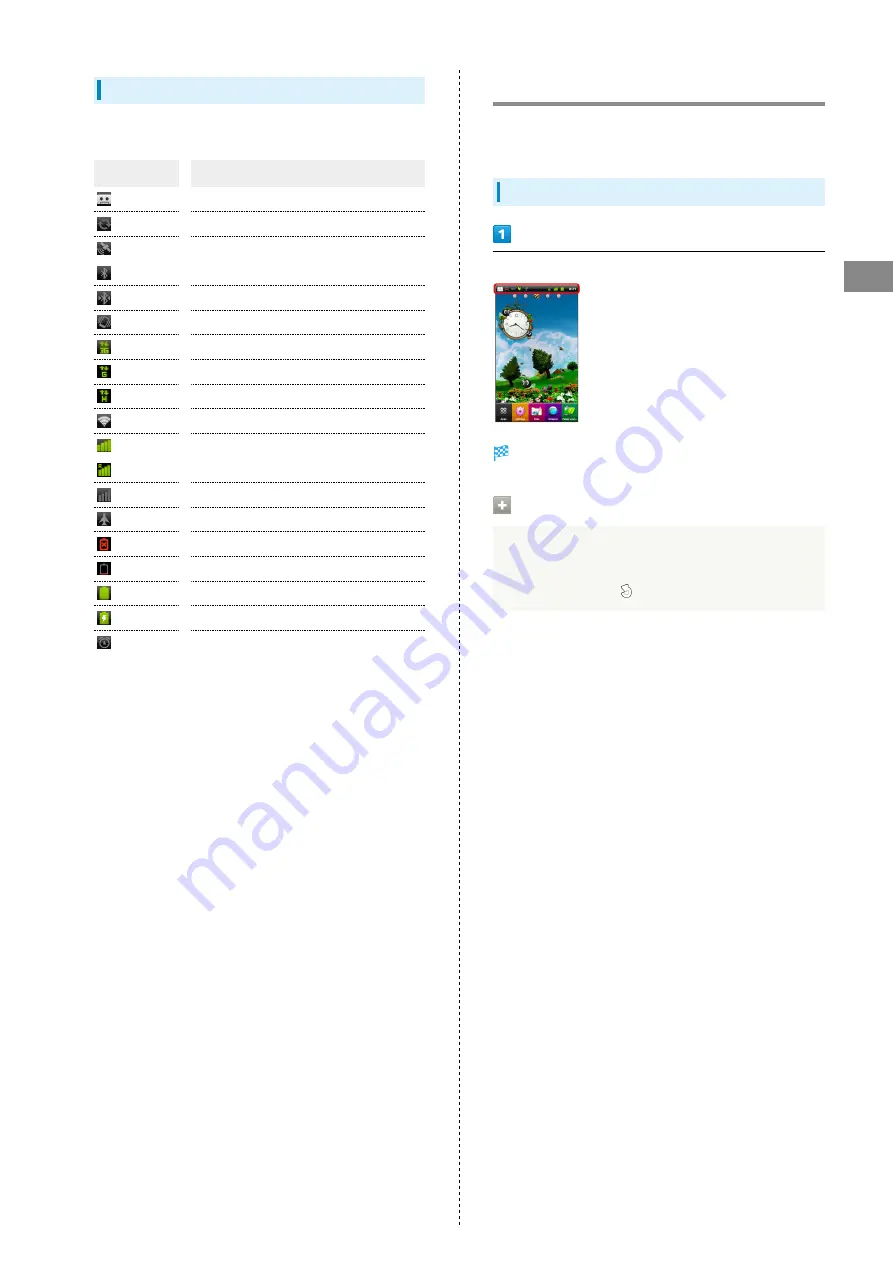
31
Handset Interface
SoftBank 101K
Status Indicators
These Status Indicators appear in Status Bar:
Indicator
Description
Auto Answering Set
Data Syncing
Obtaining Location
Bluetooth
®
On
Bluetooth
®
Connected
Silent Mode Active
3G Data in Use
GSM Data in Use
HSPA Data in Use
Wi-Fi Connected
Signal Strength
Roaming
No Signal
Airplane Mode
Charge Battery
Battery Low
Battery Charged
Battery Charging
Alarm Set
・Other Status Indicators also appear depending on the
application.
Notifications Window
Open notifications (missed call, etc.), check handset status or
change various settings.
Opening Notifications Window
In Home Screen, Tap Status Bar
Notifications Window opens.
Closing Notifications Window
Touch Display bottom and Drag up to close Notifications
Window.
・Alternatively, Press
to close Notifications Window.
Содержание 101K
Страница 1: ...101K User Guide...
Страница 2: ......
Страница 6: ...4...
Страница 19: ...17 Getting Started SoftBank 101K Pinch Spread Pinch Spread to zoom in or out on images etc...
Страница 20: ...18...
Страница 34: ...32...
Страница 35: ...33 Phone SoftBank 101K Phone Calling 34 Optional Services 35 Address Book 38...
Страница 47: ...45 Camera SoftBank 101K Camera Imaging 46...
Страница 50: ...48...
Страница 51: ...49 Music Images SoftBank 101K Music Images Music Files 50 Image Files 50...
Страница 53: ...51 Connectivity SoftBank 101K Connectivity Wi Fi 52 Bluetooth 53...
Страница 56: ...54...
Страница 57: ...55 Global Services SoftBank 101K Global Services Calling Outside Japan 56...
Страница 70: ...68...
Страница 71: ...69 Appendix SoftBank 101K Appendix Specifications 70 Materials 70 Customer Service 71...
Страница 74: ...72...
Страница 95: ......
















































