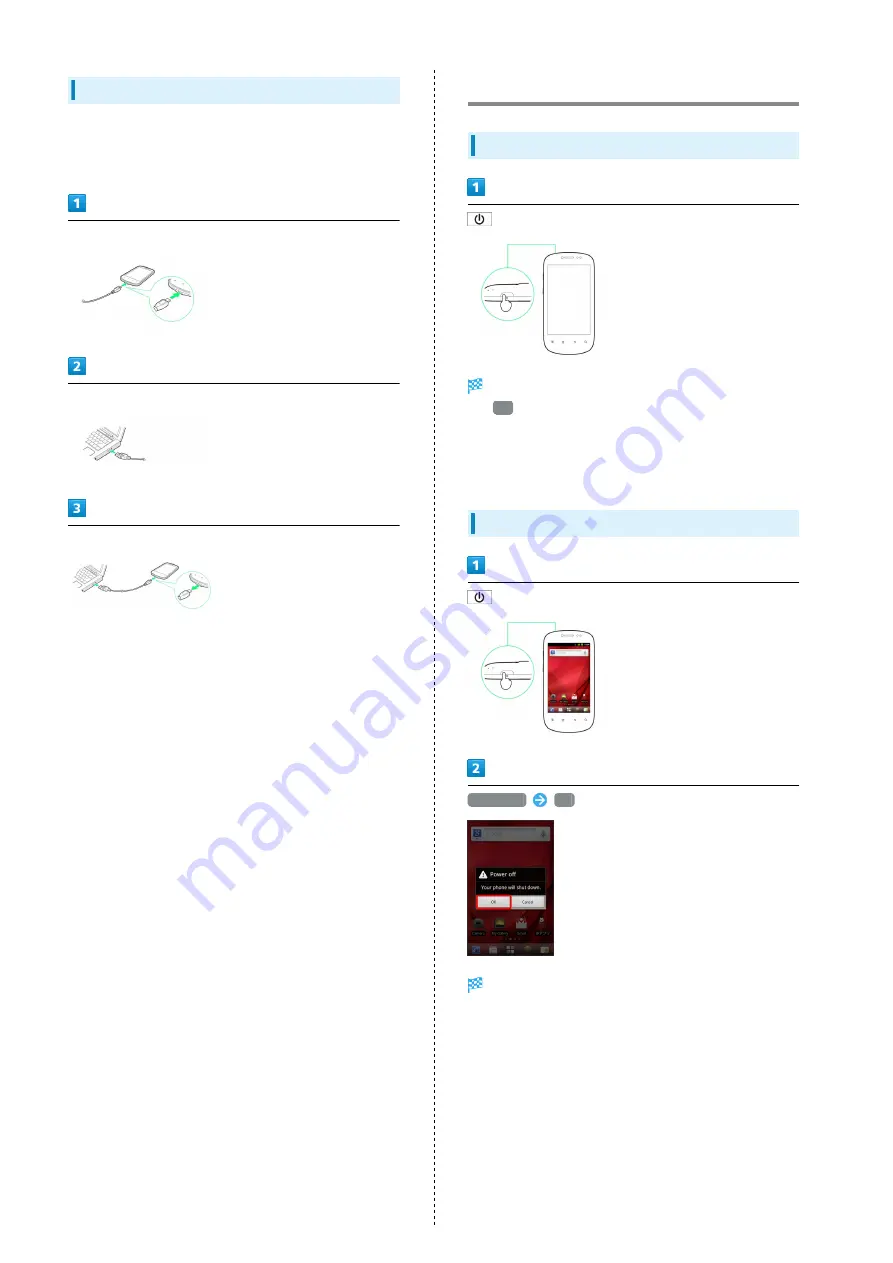
12
USB Charging
・Power on handset and PC first.
・Battery may not charge or charge slowly depending on PC
status/environment.
Connect Micro USB Cable
Connect Micro USB Cable to PC USB port
Disconnect handset from Micro USB Cable
Power On/Off
Power On
(Long Press)
Cancel Screen Lock window appears. Cancel Screen Lock and
tap
OK
. For Screen Lock cancellation, see "
."
・Initial setup menu opens before Home Screen appears after
powering on for the first time.
Power Off
(Long Press)
Power off
OK
Handset shuts down.
Содержание 007HW
Страница 1: ...007HW User Guide...
Страница 2: ......
Страница 6: ...4...
Страница 16: ...14...
Страница 31: ...29 Phone SoftBank 007HW Phone Calling 30 Optional Services 31 Address Book 35...
Страница 38: ...36...
Страница 45: ...43 Camera SoftBank 007HW Camera Imaging 44...
Страница 48: ...46...
Страница 49: ...47 Music Images SoftBank 007HW Music Images Music Files 48 Image Files 48...
Страница 51: ...49 Connectivity SoftBank 007HW Connectivity Wi Fi 50 Bluetooth 51...
Страница 54: ...52...
Страница 55: ...53 Global Services SoftBank 007HW Global Services Calling Outside Japan 54...
Страница 65: ...63 Appendix SoftBank 007HW Appendix Specifications 64 Customer Service 64...
Страница 79: ......















































