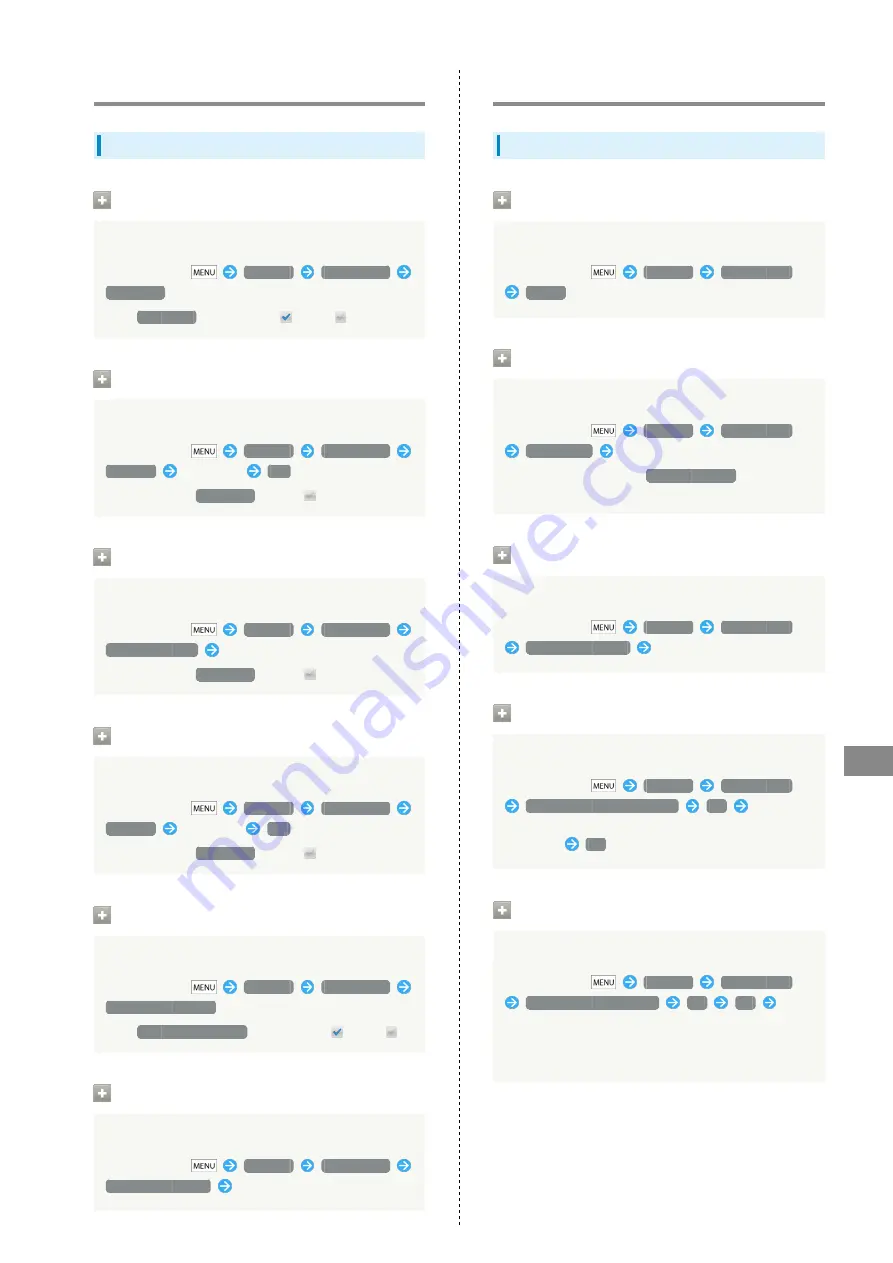
89
Settings
SoftBank 006SH
Date & Time
Date & Time Settings
Automatic
Setting Date Automatically
In Home Screen,
Settings
Date & time
Automatic
・Tap
Automatic
to toggle on (
)/off (
).
Set Date
Setting Date Manually
In Home Screen,
Settings
Date & time
Set date
Enter date
Set
・Available when
Automatic
is off (
).
Select Time Zone
Setting Time Zone Manually
In Home Screen,
Settings
Date & time
Select time zone
Tap area
・Available when
Automatic
is off (
).
Set Time
Setting Time Manually
In Home Screen,
Settings
Date & time
Set time
Enter time
Set
・Available when
Automatic
is off (
).
Use 24-hour Format
Enabling/Disabling 24-hour Format
In Home Screen,
Settings
Date & time
Use 24-hour format
・Tap
Use 24-hour format
to toggle on (
)/off (
).
Select Date Format
Changing Date Format
In Home Screen,
Settings
Date & time
Select date format
Tap option
About Phone
Handset Information
Status
Checking Handset Status
In Home Screen,
Settings
About phone
Status
Battery Use
Checking Battery Status/Usage Time
In Home Screen,
Settings
About phone
Battery use
Tap item
・For energy saving items,
Display settings
, etc. appears;
tap to open settings menu.
Adjust Touch Panel
Calibrating Touch Panel
In Home Screen,
Settings
About phone
Adjust touch panel
Follow onscreen instructions
Adjust Sensitivity of Sensor
Calibrating Motion & Electromagnetic Sensors
In Home Screen,
Settings
About phone
Adjust sensitivity of sensor
OK
Follow
onscreen instructions (tone sounds when calibration
completes)
OK
Twin Camera Calibration
Calibrating Twin Camera
In Home Screen,
Settings
About phone
Twin Camera Calibration
OK
OK
Follow onscreen instructions
・Calibration may help reduce discomfort from 3D images
shot on handset.
Содержание 006SH
Страница 1: ...006SH User Guide...
Страница 2: ......
Страница 6: ...4...
Страница 40: ...38...
Страница 41: ...39 Phone SoftBank 006SH Phone Placing Answering Calls 40 Optional Services 41 Using Address Book 46...
Страница 50: ...48...
Страница 62: ...60...
Страница 63: ...61 Camera SoftBank 006SH Camera Photo Camera Video Camera 62 Capturing 3D Images 64...
Страница 68: ...66...
Страница 69: ...67 Music Images SoftBank 006SH Music Images Music 68 Still Images Video 68...
Страница 71: ...69 Connectivity SoftBank 006SH Connectivity Connecting to Wi Fi 70 Using Bluetooth 73...
Страница 78: ...76...
Страница 79: ...77 Global Services SoftBank 006SH Global Services Global Roaming 78 Calling from Outside Japan 79...
Страница 93: ...91 Appendix SoftBank 006SH Appendix Specifications 92 Customer Service 93...
Страница 96: ...94...
Страница 99: ......










































