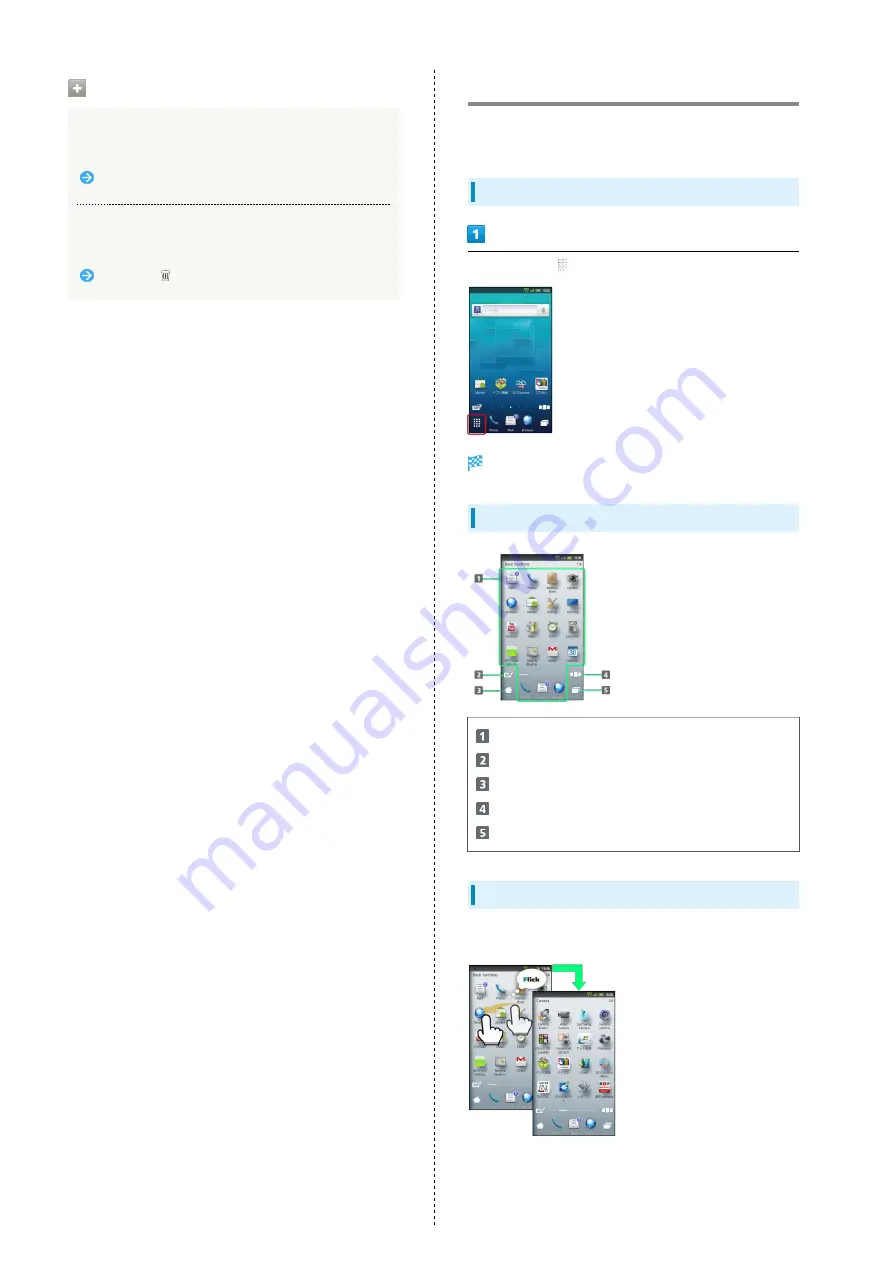
36
Managing Shortcuts
Moving Shortcuts
In Home Screen, Long Touch shortcut (do not release yet)
Drag it to target location
Removing Shortcuts
In Home Screen, Long Touch shortcut (do not release yet)
Drag it to
(trash)
Launcher Basics
Use Launcher to access applications.
Launcher includes six pages by default; add pages as needed.
Opening Launcher
In Home Screen,
Launcher appears.
Window Description
Applications
Toggle 2D/3D view
Open Home Screen
Open Launcher page index
Open list of active applications
Switching Launcher Pages
Flick left/right to switch pages.
Содержание 006SH
Страница 1: ...006SH User Guide...
Страница 2: ......
Страница 6: ...4...
Страница 40: ...38...
Страница 41: ...39 Phone SoftBank 006SH Phone Placing Answering Calls 40 Optional Services 41 Using Address Book 46...
Страница 50: ...48...
Страница 62: ...60...
Страница 63: ...61 Camera SoftBank 006SH Camera Photo Camera Video Camera 62 Capturing 3D Images 64...
Страница 68: ...66...
Страница 69: ...67 Music Images SoftBank 006SH Music Images Music 68 Still Images Video 68...
Страница 71: ...69 Connectivity SoftBank 006SH Connectivity Connecting to Wi Fi 70 Using Bluetooth 73...
Страница 78: ...76...
Страница 79: ...77 Global Services SoftBank 006SH Global Services Global Roaming 78 Calling from Outside Japan 79...
Страница 93: ...91 Appendix SoftBank 006SH Appendix Specifications 92 Customer Service 93...
Страница 96: ...94...
Страница 99: ......
















































