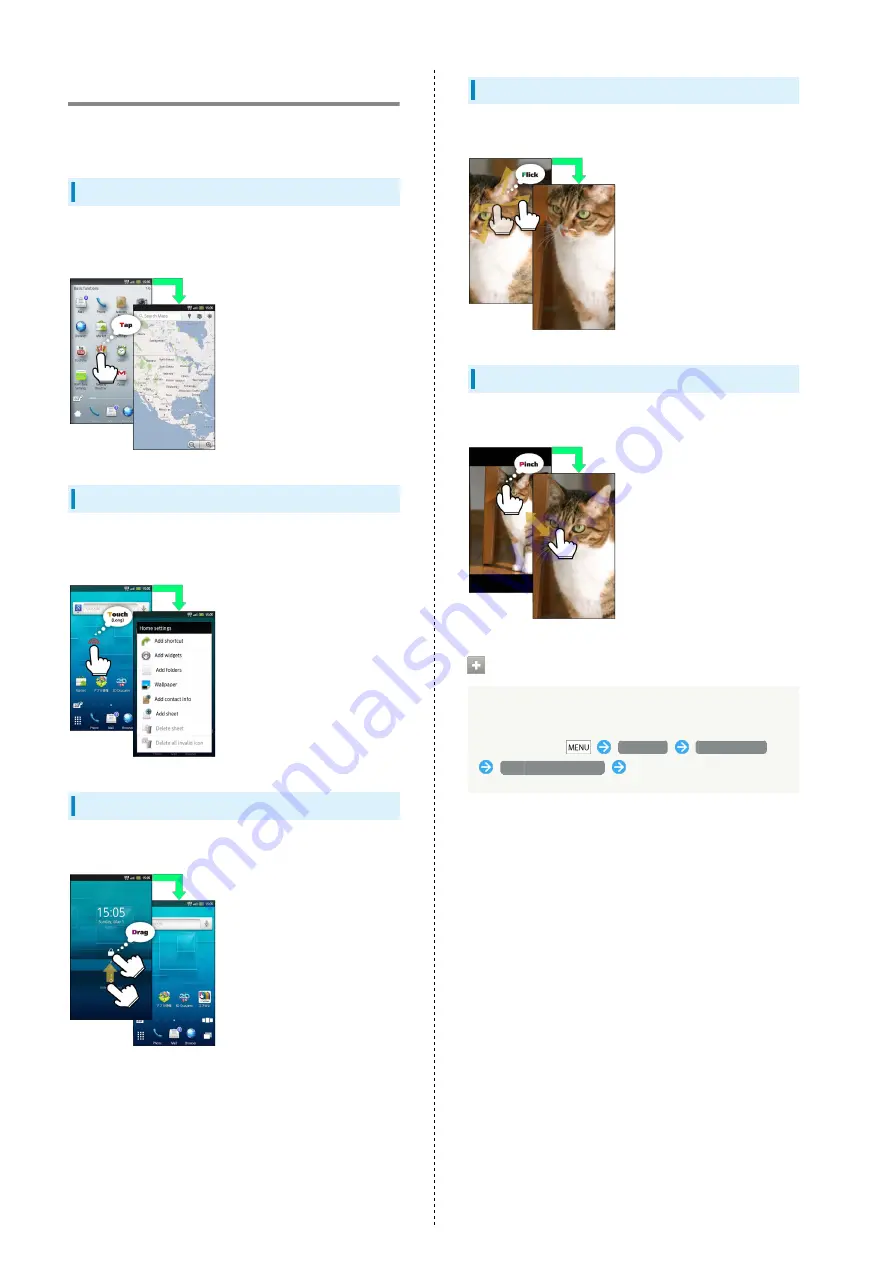
16
Using Touch Panel
Touch Display to navigate menus, open functions, scroll pages,
etc.
Tap
Tap item or key to open or execute corresponding function/
operation.
Long Touch
Touch item for 1+ seconds (handset vibrates) to move icon,
open menu, etc.
Drag
Drag item to move it.
Swipe/Flick
Swipe or flick to toggle sheets, pages, etc.
Spread & Pinch
Spread or pinch to enlarge or reduce images, etc.
Calibrating Touch Panel
Calibrate Touch Panel to improve response. Hold handset
normally during calibration.
In Home Screen,
Settings
About phone
Adjust touch panel
Tap center of each circle
Содержание 006SH
Страница 1: ...006SH User Guide...
Страница 2: ......
Страница 6: ...4...
Страница 40: ...38...
Страница 41: ...39 Phone SoftBank 006SH Phone Placing Answering Calls 40 Optional Services 41 Using Address Book 46...
Страница 50: ...48...
Страница 62: ...60...
Страница 63: ...61 Camera SoftBank 006SH Camera Photo Camera Video Camera 62 Capturing 3D Images 64...
Страница 68: ...66...
Страница 69: ...67 Music Images SoftBank 006SH Music Images Music 68 Still Images Video 68...
Страница 71: ...69 Connectivity SoftBank 006SH Connectivity Connecting to Wi Fi 70 Using Bluetooth 73...
Страница 78: ...76...
Страница 79: ...77 Global Services SoftBank 006SH Global Services Global Roaming 78 Calling from Outside Japan 79...
Страница 93: ...91 Appendix SoftBank 006SH Appendix Specifications 92 Customer Service 93...
Страница 96: ...94...
Страница 99: ......
















































