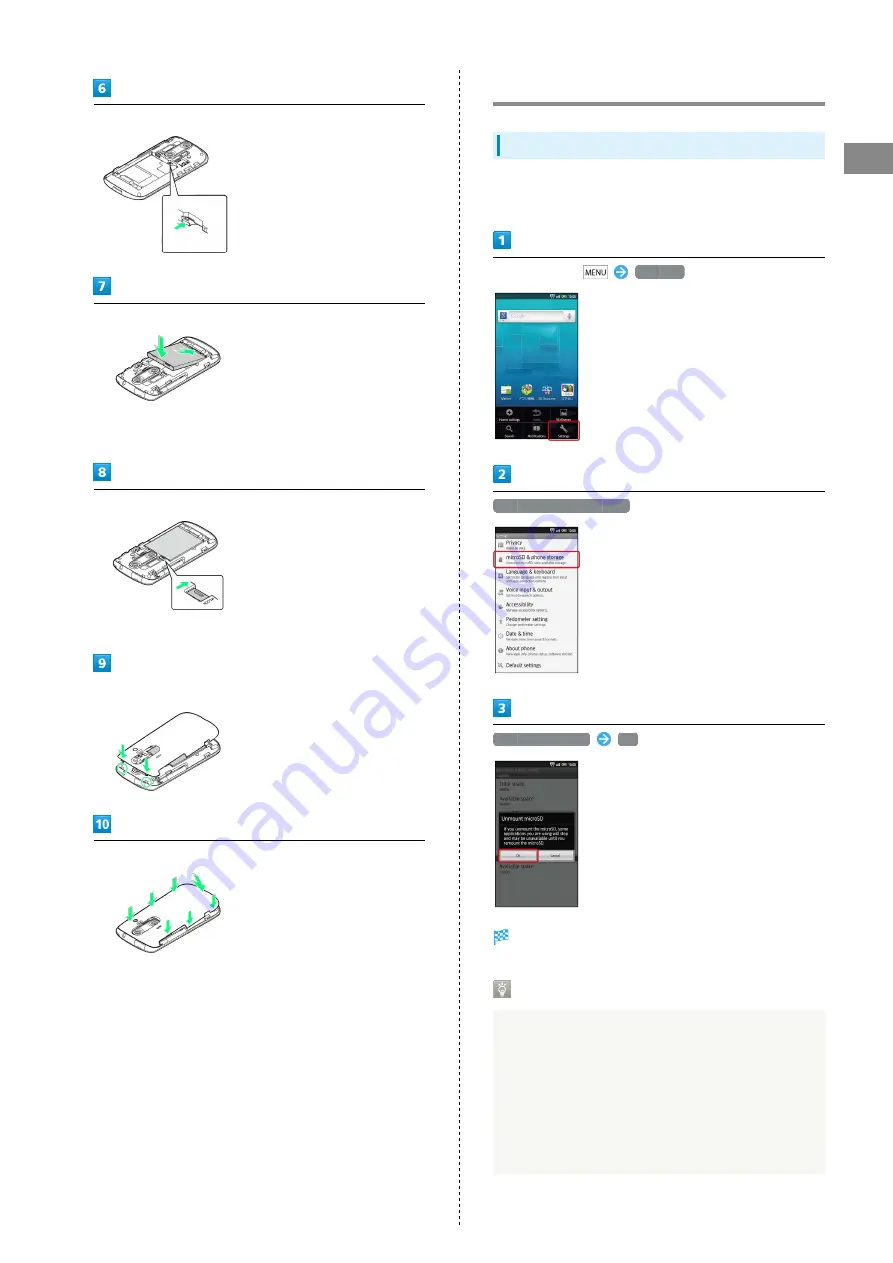
9
Getting Started
SoftBank 006SH
Secure Tray
Insert battery
・With recycling symbol up, align battery terminals with
contacts.
Lock battery
・Slide switch as shown.
Fit Battery Cover into slots as shown
Press down firmly along Battery Cover edges
SD Card
Unmounting SD Card
Always perform Unmount microSD before removing SD Card.
(Complimentary SD Card preinstalled.)
In Home Screen,
Settings
microSD & phone storage
Unmount microSD
OK
SD Card is unmounted.
Complimentary Sample microSDHC Card
Enjoy complimentary sample files; card is usable even after
file deletion.
・Deleted sample files cannot be restored; not available via
the Internet or any other channels.
・Sample files are designed exclusively for 006SH (not for
use on other handset models).
・Warranty does not cover complimentary sample
microSDHC Card/sample files.
Содержание 006SH
Страница 1: ...006SH User Guide...
Страница 2: ......
Страница 6: ...4...
Страница 40: ...38...
Страница 41: ...39 Phone SoftBank 006SH Phone Placing Answering Calls 40 Optional Services 41 Using Address Book 46...
Страница 50: ...48...
Страница 62: ...60...
Страница 63: ...61 Camera SoftBank 006SH Camera Photo Camera Video Camera 62 Capturing 3D Images 64...
Страница 68: ...66...
Страница 69: ...67 Music Images SoftBank 006SH Music Images Music 68 Still Images Video 68...
Страница 71: ...69 Connectivity SoftBank 006SH Connectivity Connecting to Wi Fi 70 Using Bluetooth 73...
Страница 78: ...76...
Страница 79: ...77 Global Services SoftBank 006SH Global Services Global Roaming 78 Calling from Outside Japan 79...
Страница 93: ...91 Appendix SoftBank 006SH Appendix Specifications 92 Customer Service 93...
Страница 96: ...94...
Страница 99: ......












































