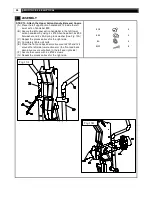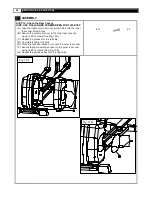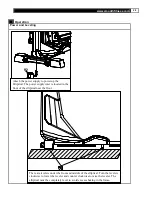40
SMOOTH CE 9.0 ELLIPTICAL
COMPUTER OPERATION
HEIGHT entry –
After the age set up procedure, the symbol “H.t” will flash in the upper right corner, the computer will display the default
“175(cm)/69” or previous setting and begin blinking. Press the RESISTANCE UP/DOWN button to adjust the user height information then
press ENTER to confirm.
WEIGHT entry –
After the User HEIGHT confirmation procedure, the symbol “W.t” will flash in the upper right corner, the computer will
display the default “70(kgs)/154(lbs.) or previous setting and begin blinking. Press the RESISTANCE UP/DOWN button to adjust the user
weight information then press ENTER to confirm.
Your user profile has now been completed. Now you can select your exercise program.
Your display is now in program mode. You can choose your preferred program. There are 6 program categories available
•
Press
+
or
-
to
select a program category.
•
Press enter
to confirm your PROGRAM SELECTION.
Manual
Program
Fitness
Personal
HRC
Random