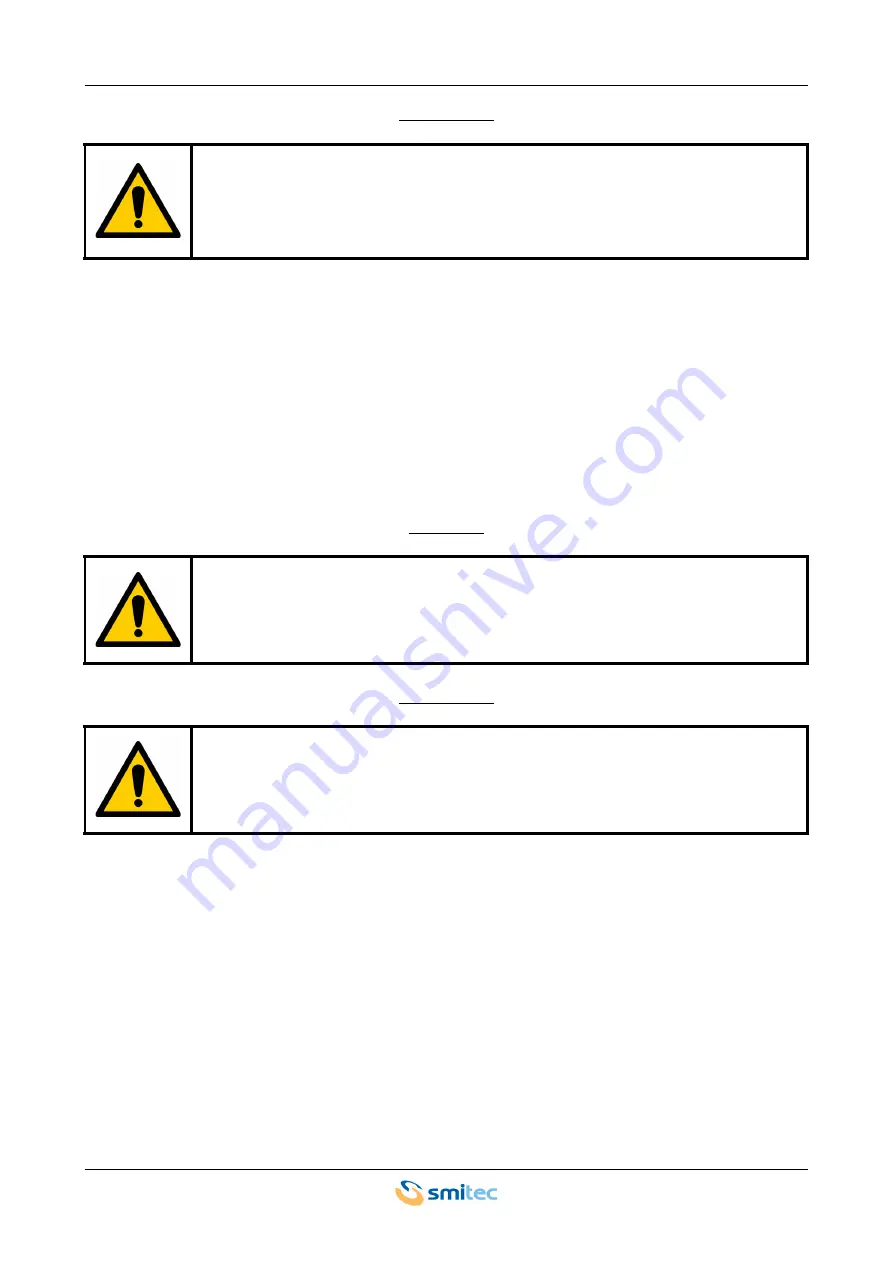
POSYC 4301/4302/4303 series industrial PCs
Installation, use and maintenance manual - EN
Rev. 1.02
32
ATTENTION
8.3 CFast card
The POSYC CFast cards replace the traditional hard disk giving it more robustness to shocks and increasing
its useful life even in the presence of continuous work cycles.
The positioning of the flash card and the simplicity of extraction / insertion allows a quick replacement both in
case of failure and off-line software update.
The operating system (Windows 10IOT Enterprise Entry) and an empty NTFS partition created to contain any
future specific software or data are stored on the supplied flash card.
CAUTION
ATTENTION
8.4 Boot devices priority
The boot device refers to the mass memories on which the operating system is stored (for example Windows,
Linux, etc.) as CFast card and USB flash disk.
By default, POSYC searches for the operating system boot information in the mass memory used for the pre-
vious boot, such as CFast, and if it is found, the boot device is not changed; in contrast, another is sought on
other ports, such as USB.
This is a behavior that depends on the working method of the UEFI BIOS.
In normal working conditions it is not necessary, and also not recommended for safety reasons, to start the
POSYC from devices other than the supplied CFast.
Pour éviter que les contacts des connecteurs USB situés à l'avant ne soient endommagés
par l'oxydation, une fois l'utilisation terminée, protégez-les à nouveau avec le capuchon
spécial pour les protéger de la poussière et de la saleté. Le capot ne garantit pas la protec-
tion IP65 des connecteurs USB.
To avoid computer failure and/or data loss to the CFast card, the replacement of the same
must be done exclusively at POSYC turned off.
Pour éviter toute panne d'ordinateur et / ou toute perte de données sur la carte CFast, son
remplacement doit être effectué exclusivement à POSYC off.






































