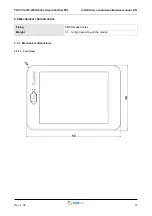POSYC 4301/4302/4303 series industrial PCs
Installation, use and maintenance manual - EN
Rev. 1.02
24
7 Installation
7.1 Panel mounting
The POSYC can be mounted on the panel by preparing the recommended cut on a panel that is strong enough
to support its weight and to remain flat once the computer is fixed. A lack of flatness or a wrinkled surface of
3.2
μ
m can compromise the effectiveness of the round gasket installed in the POSYC frame.
For fixing use 4 stainless steel 4xM5x12mm screws, tightened to 3 Nm (not supplied); depth of threaded holes
in the 10mm frame.
During installation of the POSYC 430X computer, falls and violent shocks must be avoided
which could compromise the smooth operation.
Avoid touching the input / output connectors on the computer panel directly unless you are
equipped with suitable static electricity protection equipment; any discharges on the con-
nectors could damage the appliance.
Since the front panel integrates the touch screen sensor, violent blows in addition to dam-
aging it irreparably could bring to light cut-glass shards, therefore dangerous for the opera-
tor.
Always carry out all electrical connections when the equipment is switched off: this will pre-
vent damage to the computer and danger to the operator (exceptions to connections to the
USB ports are possible).
Always make sure that all the devices connected to the POSYC have an efficient grounding
(if foreseen by the device). Failure to follow this precaution could result in damage to the
computer and danger to the operator.
Do not position the device so that it is difficult to disconnect the wiring connected to it.