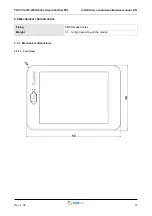POSYC 4301/4302/4303 series industrial PCs
Installation, use and maintenance manual - EN
Rev. 1.02
16
6 Connections and LEDs
Almost all the connectors are on the upper part of the POSYC together with the LED that indicates the presence
of the 24V, as shown in the following figures.
POSYC 4301 top panel view
POSYC 4302 upper panel view
Name
Function
COM1
RS485 serial communication port
COM2
RS232 serial communication port
DVI-D
Digital video port for external monitors
ETH1
RJ45 Ethernet communication port
ETH2
RJ45 Ethernet communication port
USB
4 x USB 3.0 port
COM1
DVI-D
ETH2
COM2
HDMI
USB
24V LED
24V IN
ETH1
DVI-D
ETH2
COM2
HDMI
USB
24V LED
24V IN
COM1
ETH1
PROFIBUS CARD