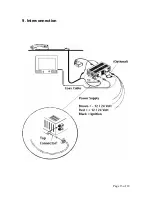Page 4 of 18
Fitting
1. Preparations
Check whether the roof of the vehicle (onto which the fitting
is intended) is strong and stable enough. If not, or unsure,
obtain a sheet of aluminium, approximately 2mm thick 1m x
1m size and fit this to the roof first. If in doubt contact the
manufacturer of the vehicle to obtain information about its
permissible roof load.
To fit the system you will need a spanner, size 13mm, a
„+“(Phillips) screwdriver, a drill with 15mm diameter, a sharp
blade and possibly some cleaning fluid.
You must obtain a strong adhesive glue like “sicaflex” or similar.
Bathroom silicone is NOT sufficient.
2. Find the fitting location
When you are sure about the permissible load to the roof you will
need to find a suitable location for the system. Refer to page 5
for the space needed. Tentatively put the mounting plate onto
the desired space. Spend a minute to think about the wiring,
(downwards to the receiver) that will be needed later on. It is
much easier to install the wiring on top of the roof than inside the
vehicle.
Содержание OYSTER DIGITAL CI
Страница 1: ...Version 1 2008 Installation Instructions OYSTER DIGITAL CI...
Страница 13: ...Page 13 of 18 9 Interconnection...