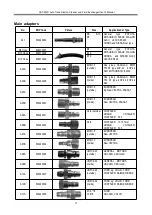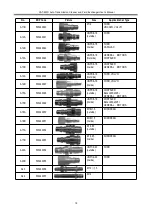CAT-601S Auto Transmission Cleaner and Fluid Exchanger User’s Manua
l
14
Fig.43
9.4 LCD Screen Brightness Adjustment
Select LCD Screen Brightness and press OK key to OK
the setting interface as shown in Fig.44. Press
[UP]/[DOWN] key to select the desired brightness, and
press RETURN key to confirm and return.
Fig.44
9.5 Date & Time
Select [Date & Time] option on the Main Menu of [System
Setting] and then press OK key to OK the interface as
shown in Fig.45.
Fig.45
a) Set Date
On the menu of [Date & Time], please select [Set
Date] option, and then press OK to confirm, the
interface is as shown in Fig.46.
Fig.46
According to the prompts on the interface, OK the date (4
bits for year, 2 bits for month and other 2 bits for date),
and then press OK key to confirm. The interface prompts
“OK”.
b) Set Time
On the menu of [Date & Time], please select [Set
Time] option, and then press OK to confirm, the
interface is as shown in Fig.47.
Fig.47
According to the prompts on the interface, OK the time (2
bits for hour and other 2 bits for minute), and then press
OK key to confirm. The interface prompts “OK”.
c) Select Date Format
On the menu of [Date & Time], please select [Set
Date Format] option, and then press OK to confirm,
the interface is as shown in Fig.48.
Fig.48
Select the desired date format, and then press OK key to
confirm.
9.6 Language setting
Select the language setting and press OK key to OK
the setting interface as shown in Fig.49(a) and
Fig.49(b). Press [UP]/[DOWN] key to select the desired
language, and then press OK key to confirm and return.
Fig.49(a)