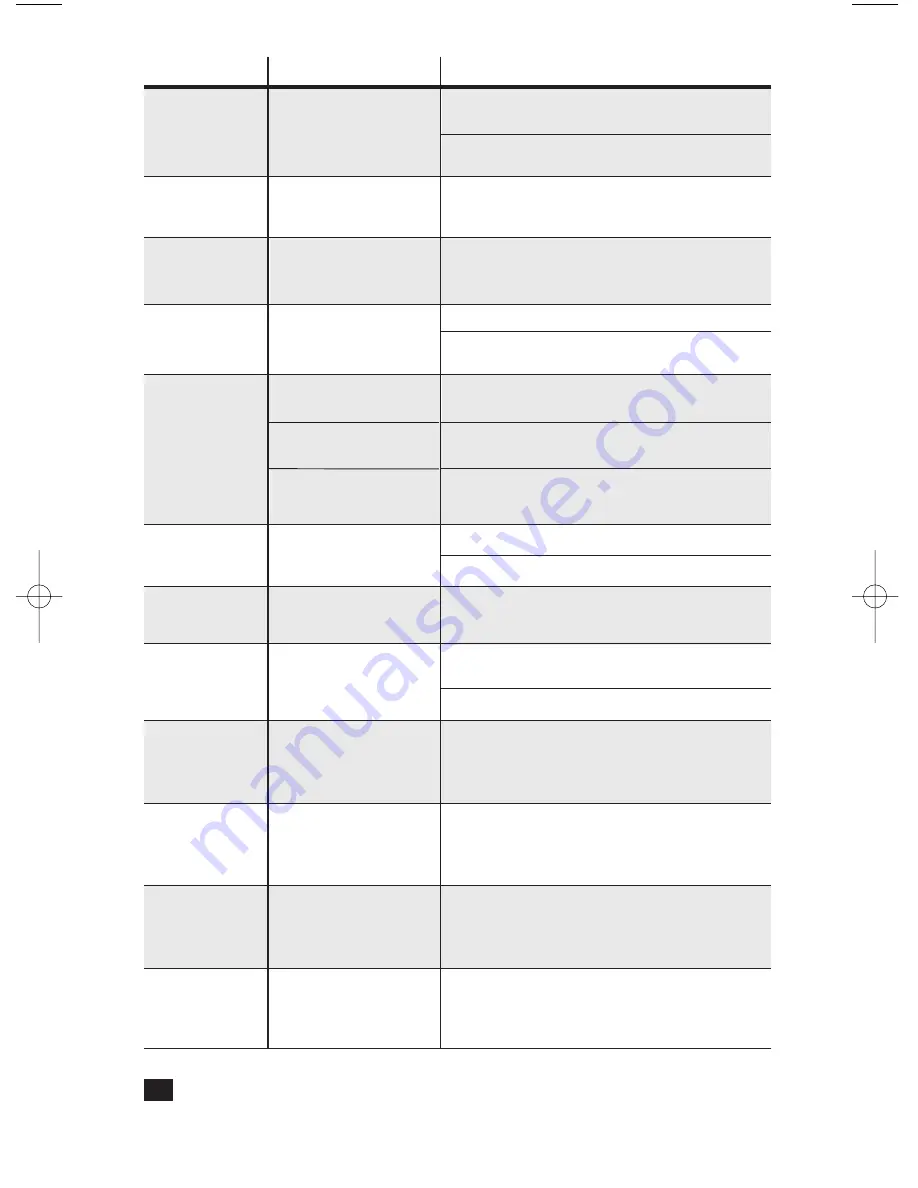
If these solutions have been tried, the manual has been reviewed, and you still cannot
resolve an issue you're having with the LampLinc, please call our Technical Support Dept.
at 949-221-9200 or e-mail
.
10
Possible Cause
LampLinc was triggered by a scene
or legitimate PLC signals.
The Fade-On/Off Rate may be set
too slow.
The Local Control feature may be
set to off (during primary address
setting).
It may be in Program Disable
mode.May not have been “acti-
vated” during the four-minute win-
dow.
Other PLC modules are loading
down the signal.
The module is plugged into a
power strip.
Move the transmitter to another
outlet.
A surge or excessive noise on the
power line may have glitched it.
The CLEAR, SET, or another com-
mand was sent in the wrong order.
The dimming component inside the
LampLinc ‘chops’ up the sine wave
to reduce the voltage.
Some type of bulbs, especially com-
pact fluorescent lamps can confuse
the LampLinc.
A fluorescent bulb is installed in the
lamp controlled by the LampLinc.
The user is not pressing “ON” or
“OFF” to set the Local Control Mode
after sending the address during pri-
mary address programming.
The polarized prongs are not com-
patible with older AC outlets.
The lamp turned
on by itself.
The light does not
appear to turn on or off
when a signal is sent.
The light does not come
on when the lamp’s
switch is manually acti-
vated.
LampLinc is not taking
programming of scenes,
fade-on rate, etc.
LampLinc is not
receiving signals
from transmitters.
The module is locked up.
Difficulty setting scenes
with a maxi-controller.
The load is buzzing when
on or dimmed.
The light does not come on
when manually switched
on or when an “ON” signal
is sent.
When the light
is off, occasionally
the bulb flashes.
When setting the Primary
Address, the lamp’s bulb
continues to flash after
sending the address.
The LampLinc does not
fit in my North American
wall outlet.
Problem
Solution
Check scene membership and remove any unwanted scenes
from LampLinc or perform a Factory Reset to clear it.
Install an PLC Signal Blocker in the home to keep PLC signals
from neighboring homes from interfering.
Set a new fade-on rate. (Increase brightness, press set button twice.)
Re-set the primary address by sending the house and unit code fol-
lowed by an “ON” command.
Re-enable Program Mode or perform a Factory Reset.
During scene programming, the LampLinc must be turned on within
four minutes of receiving the Clear sequence.
Install a coupler-repeater or a phase coupler.
PLC signals can’t travel through power filters. Plugging the LampLinc
directly into the wall works best.
LampLinc needs 50mV of signal strength for consistently reliable opera-
tion. Also, the Green Status LED will blink when there is any activity on the
powerline.
Unplug the module for a 10 seconds and re-install.
If the above doesn’t work, perform a Factory Reset.
Don’t hold down the buttons too long, it may send duplicate codes.
The bulb filaments are vibrating. Use rough-service bulbs, 130-volt, or
appliance grade bulbs to reduce the noise.
Run LampLinc in the “full-on” mode or switch to a non-dimming module.
Set the Local Control feature to OFF. Go into the Set Primary Address
mode (press and hold the Set Button), send the address, (e.g., M8) and an
“OFF” command.
The local control sense voltage is charging up components inside the
compact fluorescent bulb. When enough electricity is stored, it produces
a flash. Setting the Local Control option to OFF will fix this. Also, some
brands of CFL’s don’t do this.
After sending the PLC signal for the Primary Address, an “ON” command
needs to be sent to enable local control. An “OFF” may be sent if local
control is not preferred.
The LampLinc’s AC prongs are polarized so that it may only be inserted
one way into a receptacle. If the home’s outlets are over 40 years old,
replacing the outlet with a modern one will allow the LampLinc and many
other modern devices to be used safely. DO NOT defeat this safety fea-
ture.
LampLink Plus& PLC for web (Mar04).qxd 3/15/2004 9:59 AM Page 10























