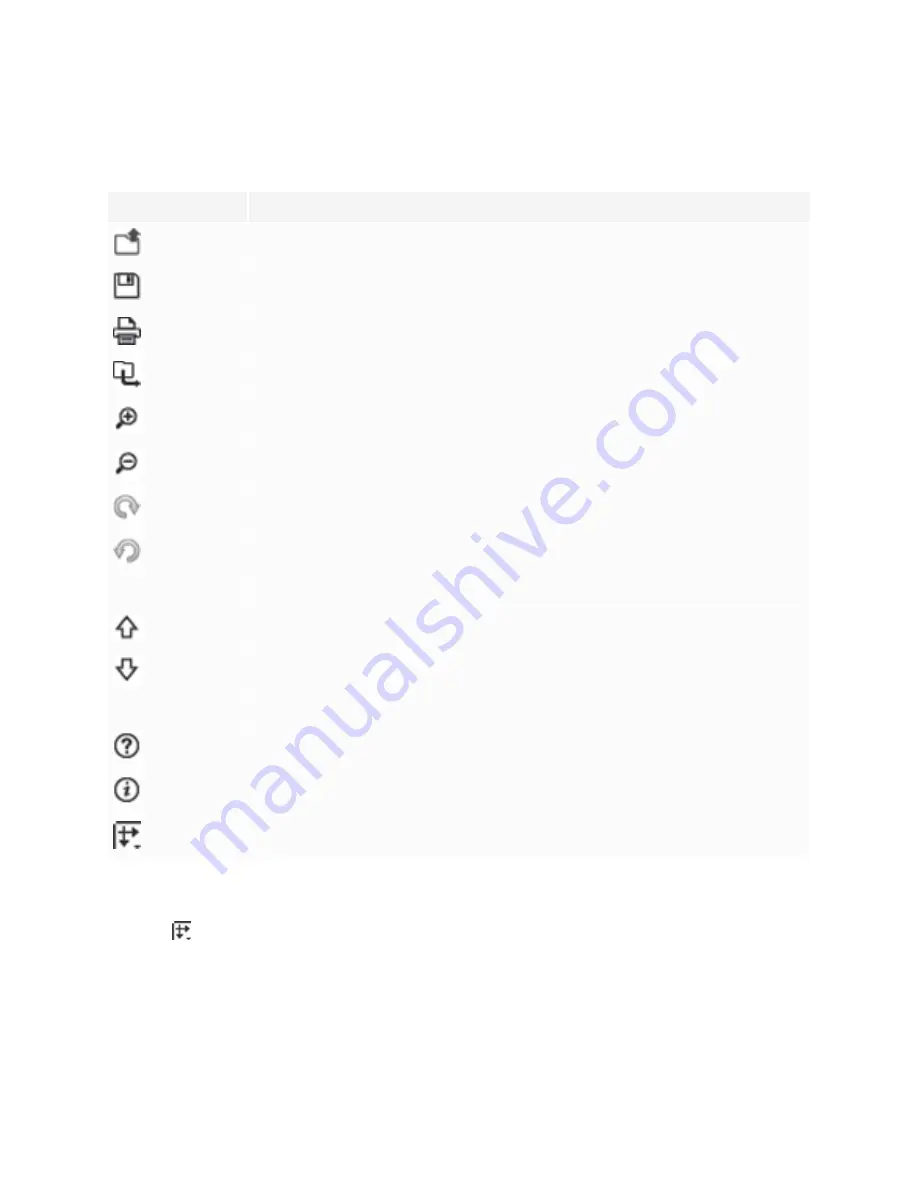
Chapter 4
Writing or drawing in PDF files
50
Using the SMART Ink Document Viewer toolbar
The SMART Ink Document Viewer toolbar contains all the tools you need for viewing PDF files.
Toolbar button
Description
Open
Save
Open file in another program
Zoom in
Zoom out
Rotate page clockwise
Rotate page counterclockwise
%
Zoom to a specific percentage
Previous page
Next page
4/10
Go to a specific page
Help
Information
Move toolbar
To move the toolbar
1. Tap
.
A drop-down menu appears.
2. Select
Top
,
Bottom
,
Left
or
Right
.






























