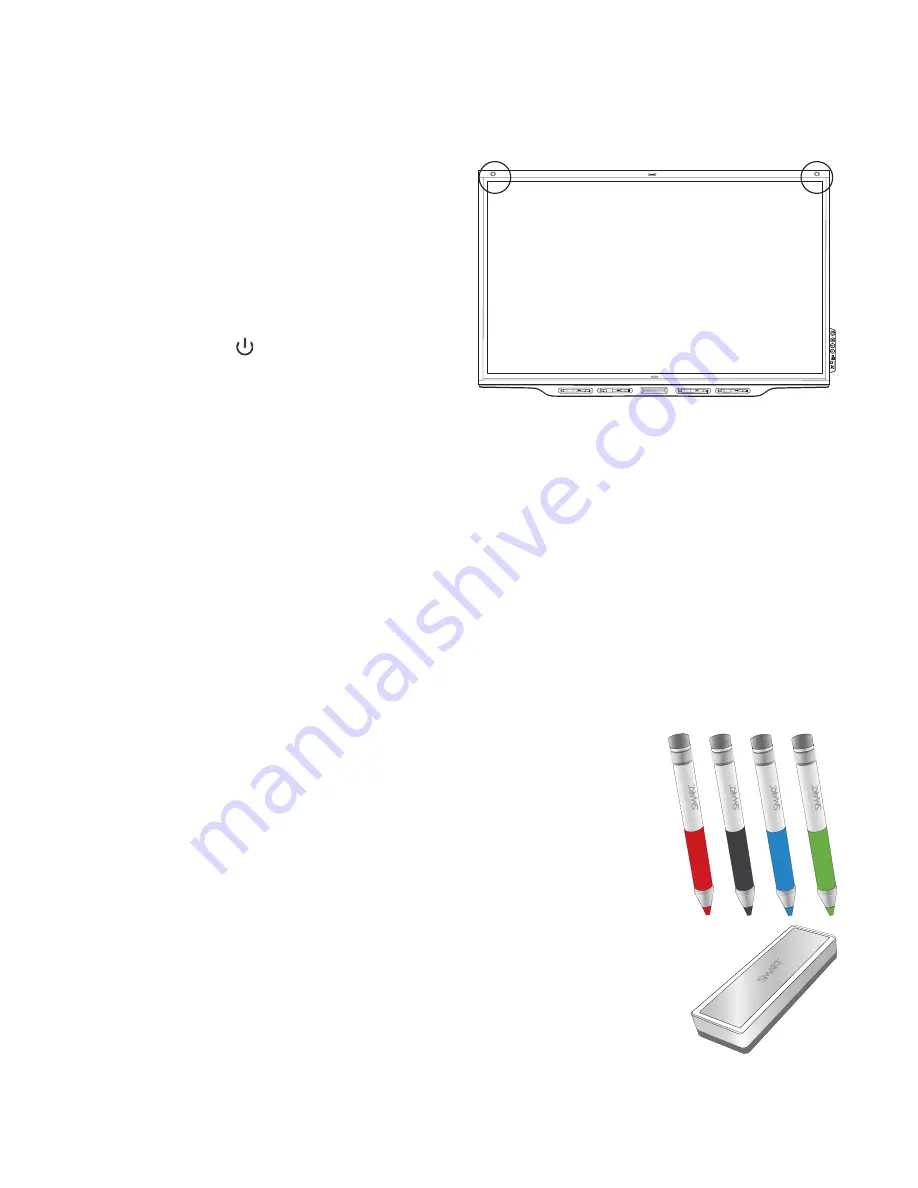
CHAPTER 1
WELCOME
5
Presence detection sensors
The display has two presence detection
sensors on its top frame that can detect
people up to 16' (5 m) away when the
display is in Standby mode.
When the sensors detect people in the
room, the display is ready to turn on. To
turn on the display, press the
Power
button
or pick up a pen or eraser.
If the room is empty for a specified
period, the display returns to Standby
mode.
For more information about waking up the display and putting it back to sleep, see
display and putting it back to sleep
Home button
Tap the Home button to open the launcher. From the launcher, you can open the iQ appliance’s
apps as well as the settings.
For more information about the launcher and the iQ experience, see
Pens and eraser
The display comes with black, red, blue and green pens. Each pen has
an attached eraser and an indicator light.
In addition to the pens, the display includes an eraser, which you can use
when you want to erase a large area on the screen.
Содержание SMART Board SBID-7075
Страница 6: ......
Страница 8: ......
Страница 30: ......
Страница 38: ...SMART TECHNOLOGIES smarttech com support smarttech com contactsupport smarttech com kb 171163 ...














































