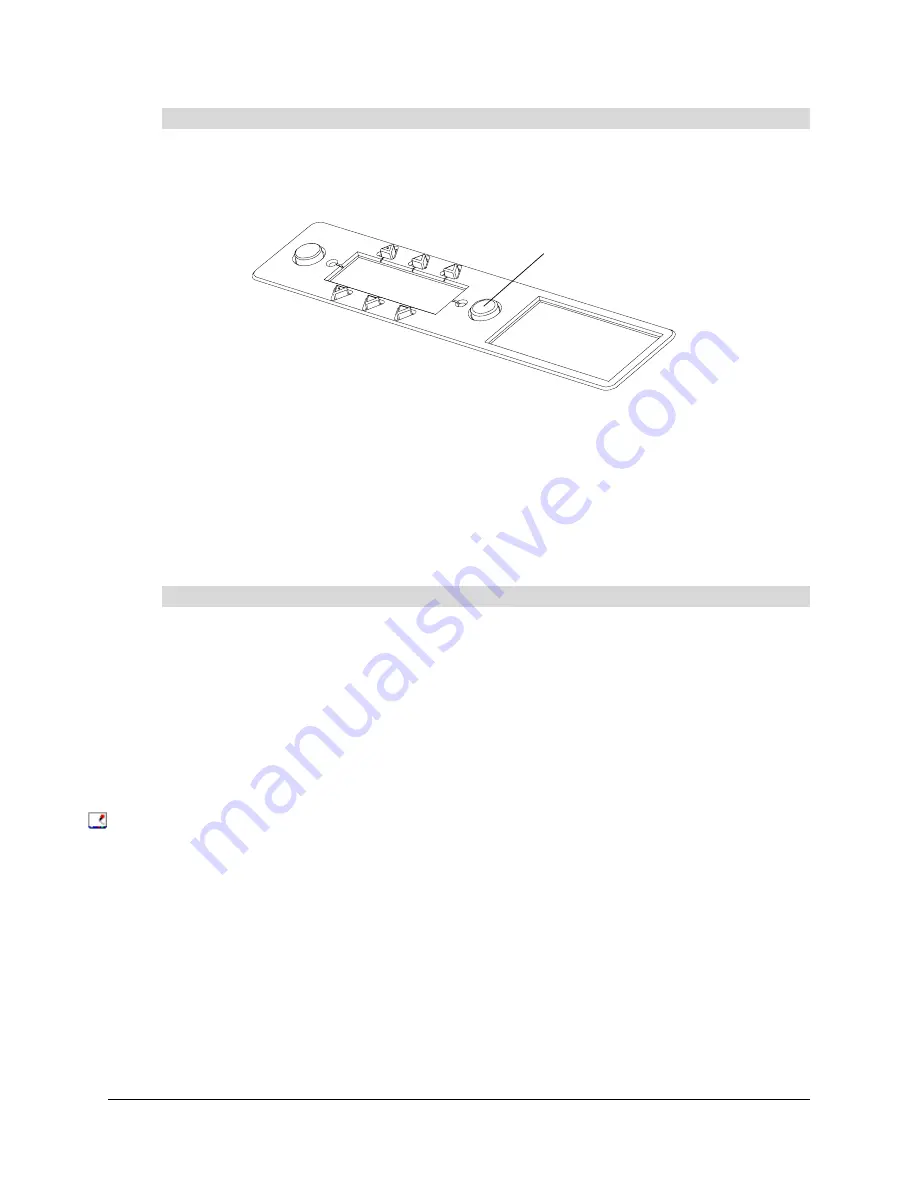
22
Basic Operations
99-00582-20 REV A0
1.
Log off the computer at the end of a session or shut down the computer at the end of the day.
2.
Press the
Lamp Off
button to switch the projector to Reversible Standby mode for three
minutes.
The projector lamp remains on for three minutes so that you can immediately restore the
projected image by pressing any button on the control panel. After three minutes have
elapsed, the lamp cools down for 60 seconds and then turns off.
To skip Reversible Standby mode, press and hold the
Lamp Off
button for three seconds and
then release the button. The lamp cools down for 60 seconds and then turns off.
Turning Off the 4000i
If you won’t use the 4000i for an extended period, turn off the projector.
1.
Shut down the computer.
2.
Press and hold the
Lamp Off
button for three seconds. The lamp turns off immediately and
cools down for 60 seconds.
3.
When the cooling fan stops, turn off the power switch at the back of the projector.
4.
Disconnect the 4000i power cable from the power outlet.
Using the SMART Board Interactive Whiteboard
Touch control is enabled on the 4000i after you connect the computer and install SMART Board
software. However, to get the most from the 4000i, you must also open the SMART Board tools.
When SMART Board tools are open, the SMART Board icon appears in the notification area on
Windows computers, or in the Dock on Macintosh computers.
SMART Board software also allows you to customize the pen tray tools. You can change the
eraser size and the color and transparency of the pen tools.
Using the pen tray tools
You can use a pen tray tool to write over the projected image with digital ink. In SMART Board
software, you can change the pens to highlighters, assign them new colors and alter their widths.
You can also change the size of the area erased by the pen tray eraser. For more information
about customizing the pen tray tools, see SMART Board software Help.
NOTE:
The tips of the pen tray pens are black because the digital cameras that detect contact with
the interactive surface more readily detect dark objects. If you use a different writing object,
choose one that has a dark tip.
To switch the 4000i to Standby mode
To turn off the projector
Lamp Off
Содержание SMART Board 4000i
Страница 1: ...Installation Guide Rear Projection SMART Board 4000i Interactive Whiteboard...
Страница 18: ...12 Setting Up the 4000i 99 00582 20 REV A0...
Страница 32: ...26 Basic Operations 99 00582 20 REV A0...
Страница 36: ...30 Maintaining the 4000i 99 00582 20 REV A0...
Страница 40: ...34 Appendix B Connecting Rack Mount Equipment to the Projector Platform 99 00582 20 REV A0...
Страница 42: ...36 Customer Support 99 00582 20 REV A0...
Страница 44: ...38 Waste Electrical and Electronic Equipment Regulations 99 00582 20 REV A0...
Страница 47: ......







































