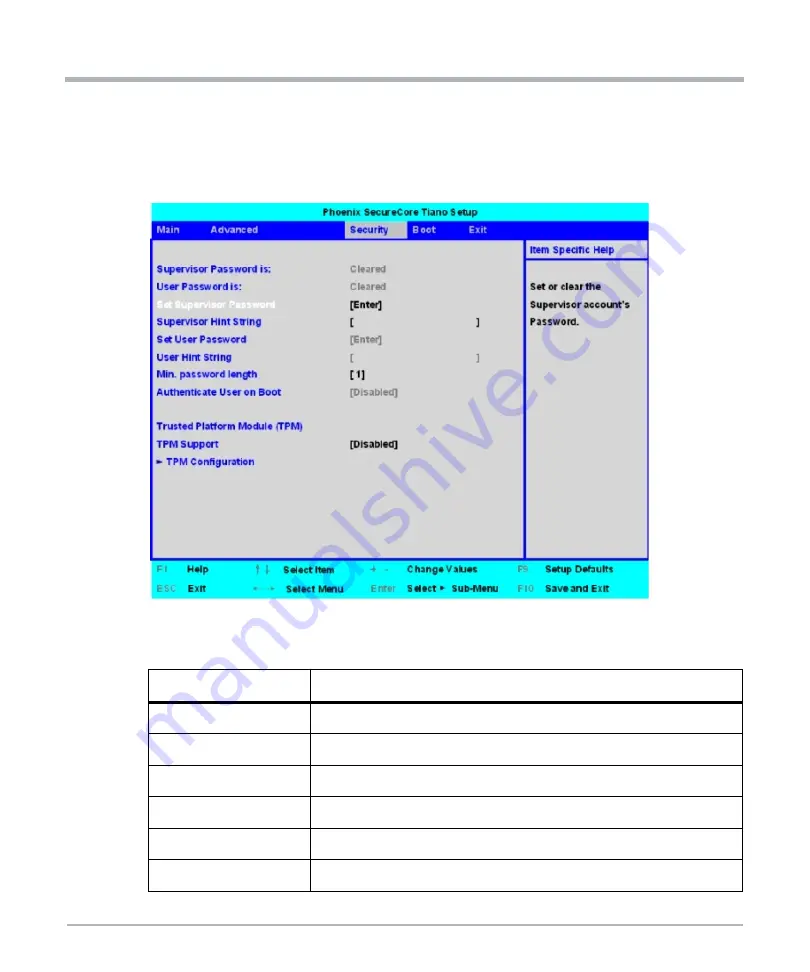
Security Menu
COMX-CORE-2610-ET Installation and Use (6806800P11E)
77
5.5.3
Security Menu
Figure 5-3
Security Menu
Table 5-24 Security Menu
Field
Description
Supervisor Password is:
Show current status of Supervisor password Setting.
Set User Password is:
Show current status of User password Setting.
Set Supervisor Password Press Enter to set Supervisor Password.
Supervisor Hint String
Press Enter to type Supervisor Hint String.
Set User Password
Press Enter to set User Password.
User Hint String
Press Enter to type User Hint String.
Содержание COMX-CORE-2610-ET
Страница 1: ...COMX CORE 2610 ET Installation and Use P N 6806800P11E January 2020...
Страница 6: ...6 COMX CORE 2610 ET Installation and Use 6806800P11E Table of Contents...
Страница 8: ...List of Figures 8 COMX CORE 2610 ET Installation and Use 6806800P11E...
Страница 16: ...16 COMX CORE 2610 ET Installation and Use 6806800P11E About this Manual...
Страница 79: ...Boot Menu COMX CORE 2610 ET Installation and Use 6806800P11E 79 5 5 4 Boot Menu Figure 5 4 Boot Menu...
Страница 88: ...88 COMX CORE 2610 ET Installation and Use 6806800P11E BIOS Standard Status Codes...
Страница 91: ...1...









































