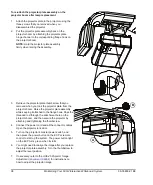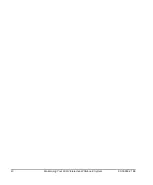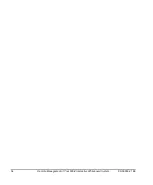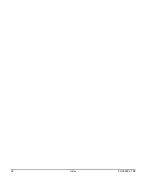99-00850-21 B0
Remote Management of Your 600i2 Interactive Whiteboard System
47
Remote Management of Your 600i2 Interactive
Whiteboard System
In This Chapter
This chapter has detailed instructions on how to set up your computer or your room control system to manage
your SMART Board 600i2 interactive whiteboard system settings.
•
Programming Commands for Managing Your 600i2 Interactive Whiteboard System Settings
–
Pin Configuration on the ECP RS-232 Connector
–
Serial Interface Settings
–
Timing and Command Processing
•
Command Inventory
–
To allow the ECP to sequence the commands
–
To control the sequence programmatically
–
Query Commands
–
Projector Power Control Commands
–
Set Commands
Programming Commands for Managing Your 600i2 Interactive Whiteboard
System Settings
You can externally manage projector settings by connecting a computer or room control system to the serial
interface (RS-232) on the ECP for the Unifi 45 projector. Using a computer connection or room control system,
you can select video inputs, start up or shut down the interactive whiteboard system and request information,
such as projector lamp usage and current settings.
Содержание SmartBoard 600i2
Страница 1: ...Configuration and User s Guide SMART Board 600i2 Interactive Whiteboard System...
Страница 8: ...vi Important Information 99 00850 21 B0...
Страница 16: ...6 About Your 600i2 Interactive Whiteboard System 99 00850 21 B0...
Страница 30: ...20 Before Installing Your 600i2 Interactive Whiteboard System 99 00850 21 B0...
Страница 50: ...40 Maintaining Your 600i2 Interactive Whiteboard System 99 00850 21 B0...
Страница 64: ...54 Remote Management of Your 600i2 Interactive Whiteboard System 99 00850 21 B0...
Страница 72: ...62 Index 99 00850 21 B0...
Страница 73: ......