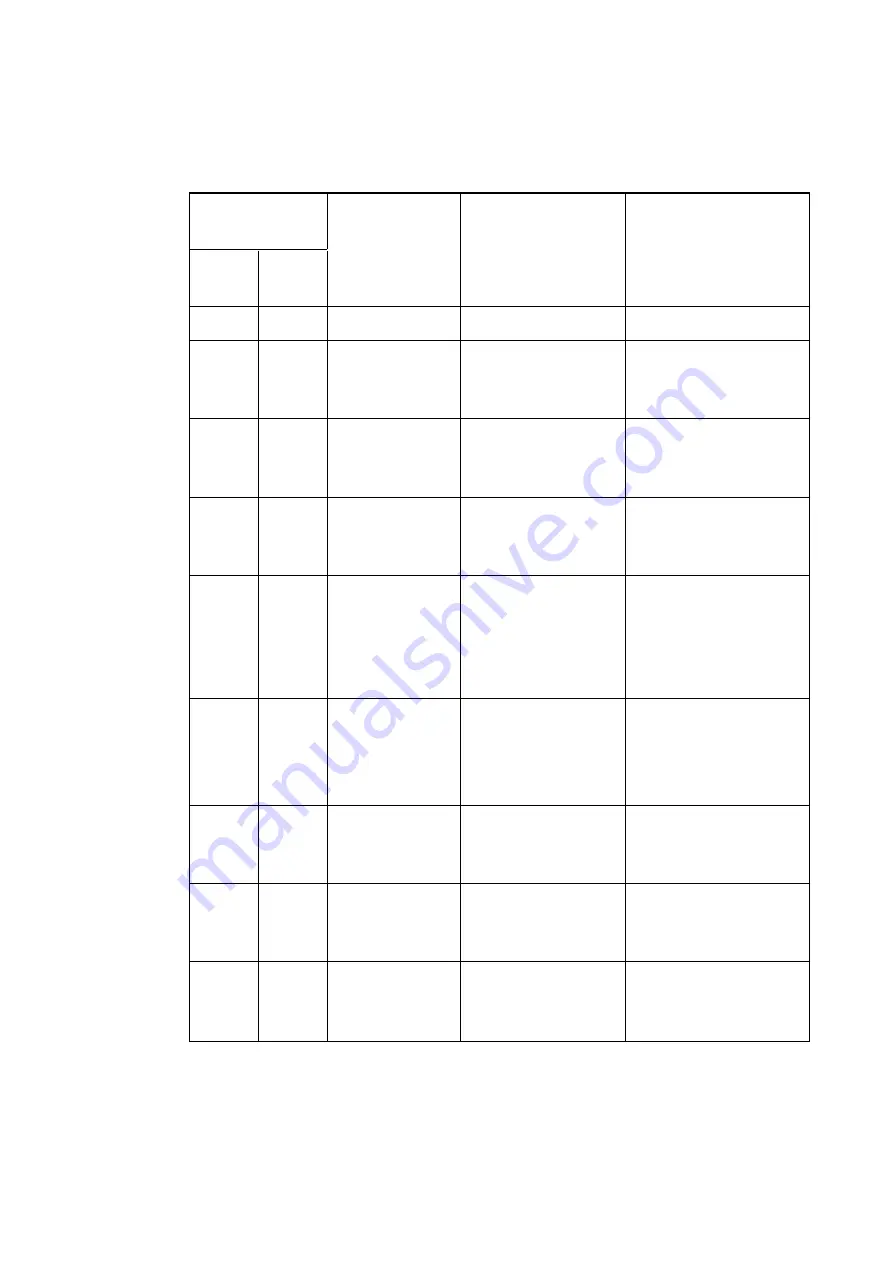
A P P E N D I X B
Remotely managing your system through an RS-232 serial interface
61
Service and support controls
These commands control the integration properties of the projector.
Usable command
by power state
Property
Valid values
Notes
Standby
/ idle
On
get
modelnum
[model name text string]
The projector’s model.
get
prjserialnum
B01#??##?####
(13-digits, # is any
number, ? is any letter)
The projector’s serial
number.
get
get
fwverddp
#.#.#.#
Firmware version for the
projector’s digital display
processor.
get
get
fwvermpu
#.#.#.#
Firmware version for the
projector’s microprocessor
unit.
get
get
fwvernet
#.#.#.#
Firmware version for the
projector’s network module.
If the network module is
disabled, this will report as
0.0.0.0.
get
get
fwverecp
#.#.#.#
Firmware version for the
attached ECP (extended
control panel). If no ECP is
attached to the projector,
this will be 0.0.0.0.
set or get set or get
lamphrs
0~5000
Current record of the age of
the projector lamp in usage
hours.
get
get
syshrs
0~20000
Current record of the age of
the projector in usage
hours.
get
displayhour
0~20000
Current record of the age of
the projector in usage
hours.
Содержание M685ix2
Страница 1: ...SMART Board M685ix2 Interactive whiteboard systems Configuration and user s guide For model SBM685ix2...
Страница 14: ......
Страница 20: ......
Страница 30: ......
Страница 50: ......
Страница 60: ......
Страница 82: ......
Страница 88: ......
Страница 90: ......
Страница 92: ......
Страница 96: ......
Страница 97: ......
Страница 98: ...SMART Technologies smarttech com support smarttech com contactsupport...

































