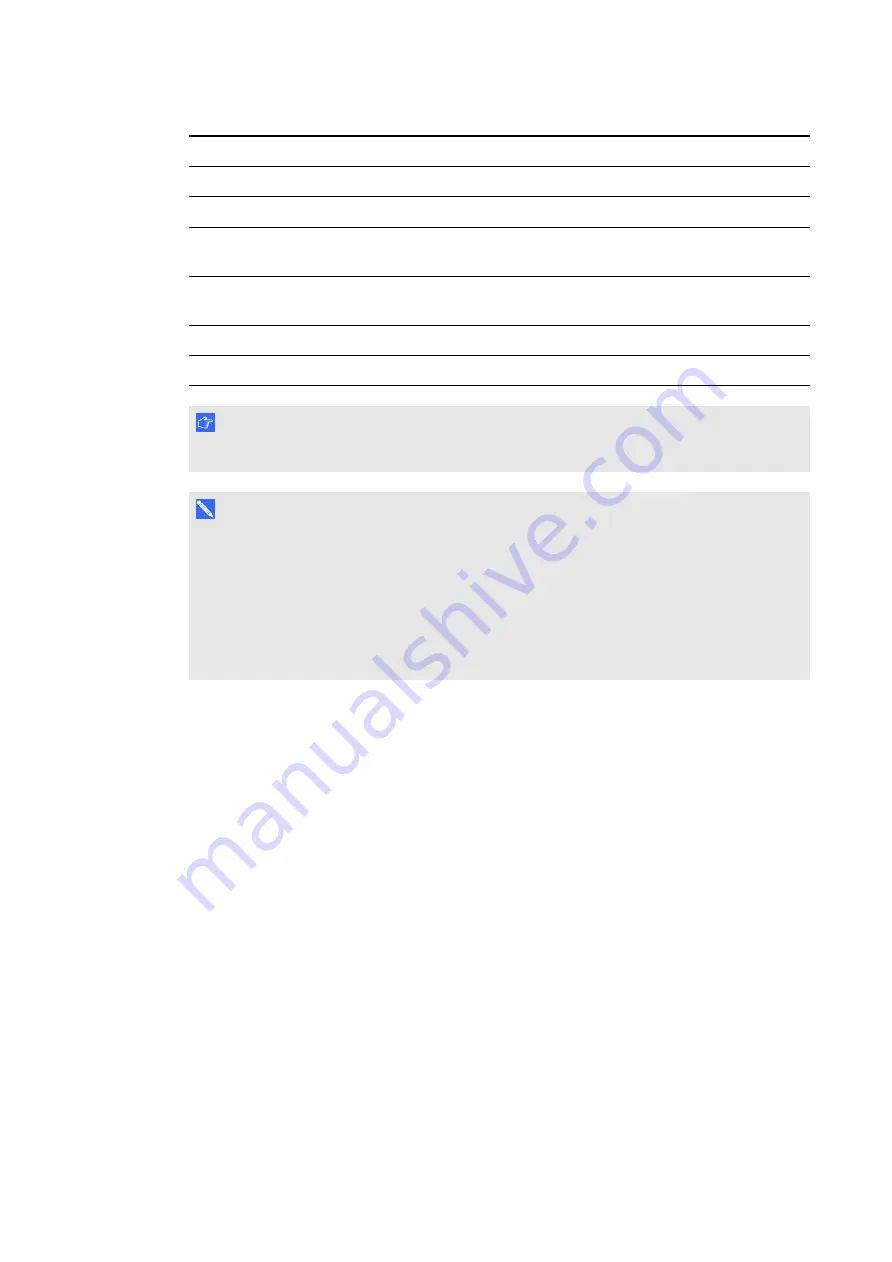
C H A P T E R 2
Installing your interactive whiteboard system
11
No.
Connector
Connect to:
7
Power
Mains power supply
8
USB B
Do not use (for service access only)
9
RJ45 (8P8C modular connector)
Network (for webpage management and SNMP
access).
Network connection only
.
10
RJ45 (8P8C modular connector)
Projector 2 (for dual interactive whiteboard
systems).
Crossover cable connection only
.
11
7-pin mini-DIN
Cable harness to interactive whiteboard
12
4-pin mini-DIN 5V/2A output
Cable harness to interactive whiteboard
I M P O R T A N T
The 4-pin mini-DIN 5V/2A output provides power to SMART products only.
N O T E S
l
To connect your SMART Board M685 interactive whiteboard see the
SMART Board
M685ix2 interactive whiteboard system installation and cabling guide
).
l
To connect accessories to your interactive whiteboard, refer to the documents included
with the accessories and consult the SMART Support website (
)
for additional information.
Integrating your system with peripheral devices
For information on integrating your SMART Board M685ix2 interactive whiteboard appliance-
based systems with peripheral devices, see
Содержание M685ix2
Страница 1: ...SMART Board M685ix2 Interactive whiteboard systems Configuration and user s guide For model SBM685ix2...
Страница 14: ......
Страница 20: ......
Страница 30: ......
Страница 50: ......
Страница 60: ......
Страница 82: ......
Страница 88: ......
Страница 90: ......
Страница 92: ......
Страница 96: ......
Страница 97: ......
Страница 98: ...SMART Technologies smarttech com support smarttech com contactsupport...





































