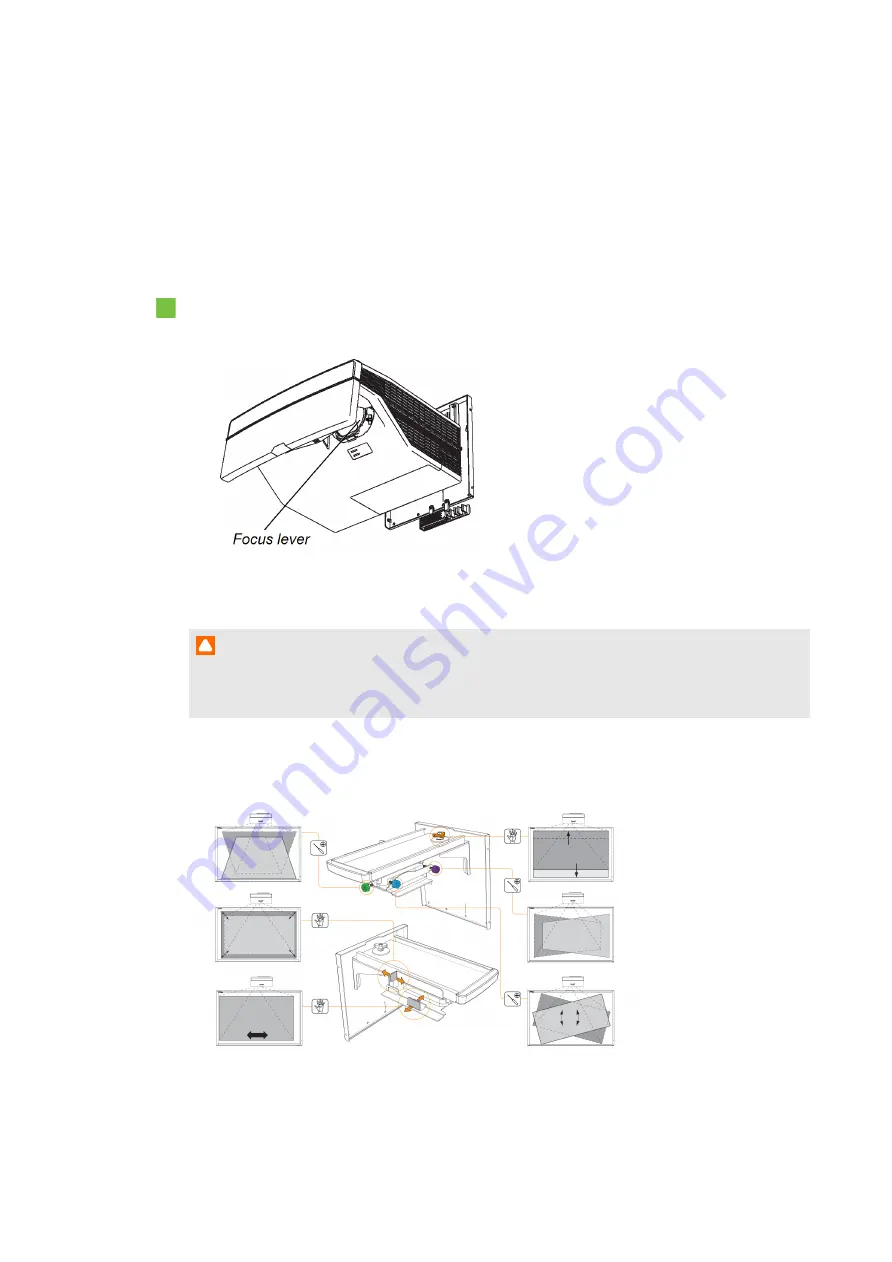
C H A P T E R 2
Installing your interactive whiteboard system
9
Setting up the projector image
You must focus the projected image and then align the projected image.
Focusing the image
Use the focus lever on the bottom of the SMART UX80 projector to focus the projected image.
To focus and adjust the image
Turn the focus lever clockwise or anticlockwise until the image is in focus.
Aligning the image
C A U T I O N
Never touch the lens or the mirror with your hands or a brush. This can disturb the focus or
quality of image that your projector displays.
The projector’s image alignment screen appears when you start your projector the first time, or
you can access it from the startup screen menu any time.
Содержание M685ix2
Страница 1: ...SMART Board M685ix2 Interactive whiteboard systems Configuration and user s guide For model SBM685ix2...
Страница 14: ......
Страница 20: ......
Страница 30: ......
Страница 50: ......
Страница 60: ......
Страница 82: ......
Страница 88: ......
Страница 90: ......
Страница 92: ......
Страница 96: ......
Страница 97: ......
Страница 98: ...SMART Technologies smarttech com support smarttech com contactsupport...






























