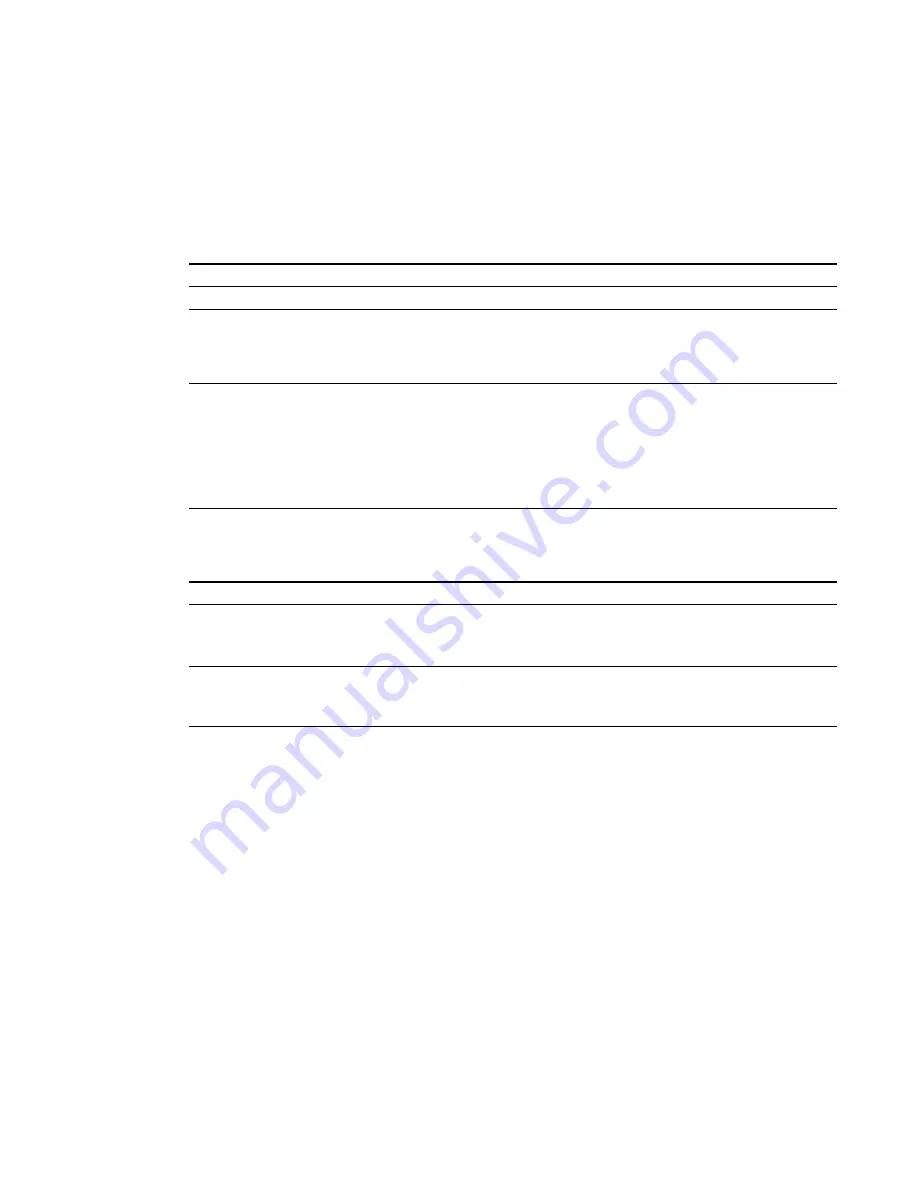
Control panel II
3D settings
This menu allows you to enable or disable 3D image display and set its format.
Submenu setting
Description
3D On/Off
Turns the 3D feature on or off.
3D Invert
Selects the 3D Invert setting (
L-R
or
R-L
).
l
L-R
displays visual data for the left eye first.
l
R-L
displays visual data for the right eye first.
3D Format
Selects the 3D format (
Interleaved
or
Under-over
).
l
Interleaved
breaks down the image frame for each eye,
alternately displaying a line of visual information from each
frame.
l
Under-over
concurrently displays horizontally stretched image
frames for each eye, one above the other.
USB Control settings
This menu allows you to set the video source for the two USB receptacles on the ECP.
Submenu setting
Description
USB1 Source
Enables touch for the selected video source (
VGA1
,
VGA2
,
HDMI
or
Disable
) by associating the video source with the room computer
USB receptacle (USB1) on the ECP.
USB2 Source
Enables touch for the selected video source (
VGA1
,
VGA2
,
HDMI
or
Disable
) by associating the video source with the laptop USB
receptacle (USB2) on the ECP.
A P P E N D I X
A
Remotely managing your interactive whiteboard system
60
Содержание Board 600i5
Страница 16: ......
Страница 36: ......
Страница 50: ......
Страница 90: ......
Страница 98: ...X XGA support 28 Z zoom 58 I N D E X 88...
Страница 99: ......
Страница 100: ...Toll Free 1 866 518 6791 U S Canada or 1 403 228 5940 www smarttech com...

































