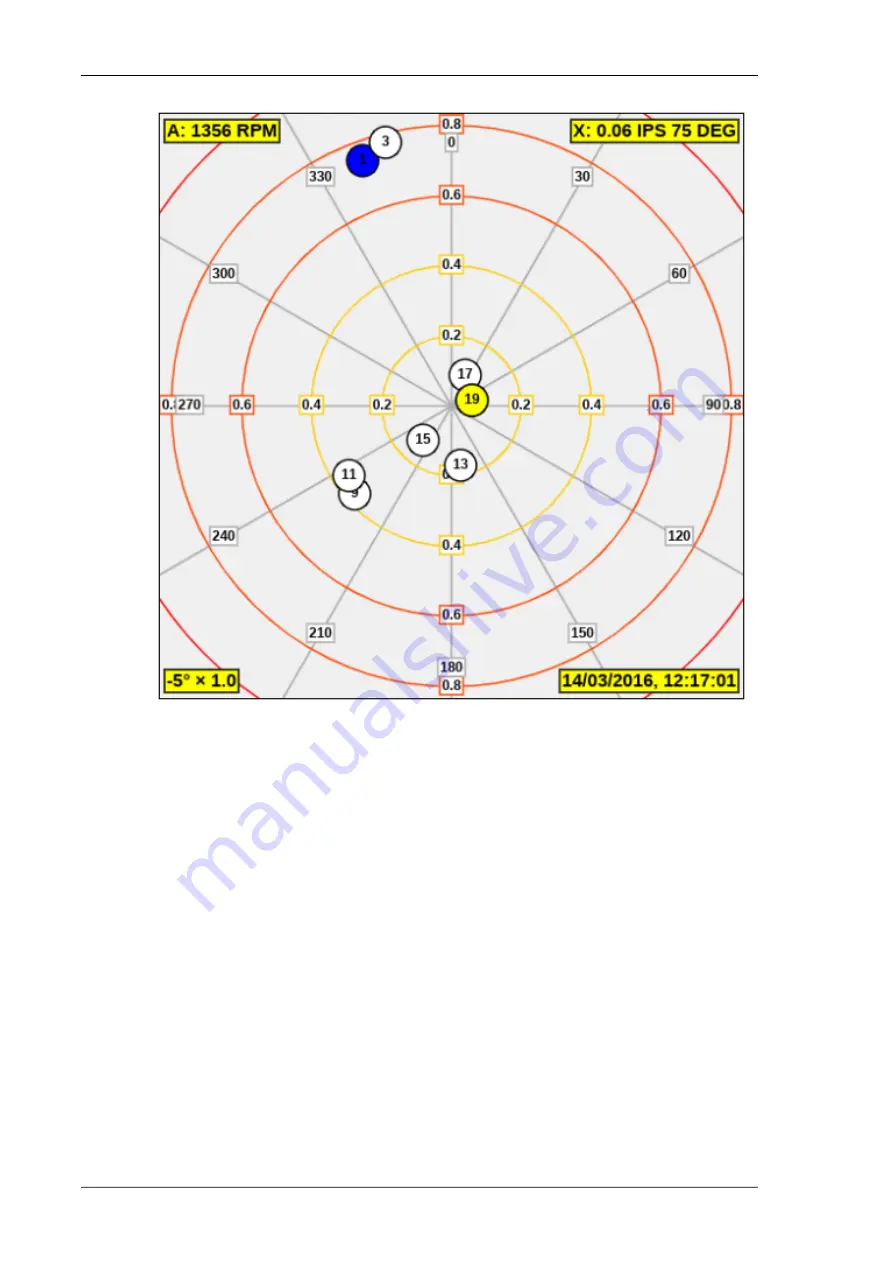
Fig 2.2. Polar chart - propeller balancing
The chart shows some text in yellow boxes that describes the current point:
The top-left box contains the tacho channel name (A or B) and the current
point's propeller RPM.
The top-right box contains the accelerometer channel name (X, Y, X2 or Y2)
and the current point's IPS and DEG values.
The bottom-right box contains the date & time the current point was measured.
The bottom-left box is only visible if there is a start point defined for the axis.
It shows a “solution”, i.e. what adjustment needs to be made to the balance
weight to improve the balance. The adjustment has the form ANGLE × SCALE.
ANGLE is signed; a positive value means move the weight forward (in the
direction of propeller rotation) that many degrees and a negative value means
move the weight backward (opposite to the direction of propeller rotation).
SCALE is a multiplier that specifies the required change in weight; e.g. a value
of 1.2 means increase the weight by 20%, a value of 0.5 means halve the
www.smartavionics.com
8
Polar chart
Содержание PB-4
Страница 6: ...www smartavionics com vi...
Страница 12: ...www smartavionics com 6...
Страница 20: ...www smartavionics com 14...
Страница 34: ...www smartavionics com 28...
Страница 40: ...www smartavionics com 34...
Страница 56: ...www smartavionics com 50...
Страница 62: ...www smartavionics com 56...
Страница 68: ...www smartavionics com 62...
Страница 70: ...www smartavionics com 64...
Страница 74: ...www smartavionics com 68...
Страница 77: ...button 10 18 Wi Fi AP mode 1 STA mode 1 wind 49 with waveform data checkbox 36 71 www smartavionics com...
Страница 78: ...www smartavionics com 72...


































