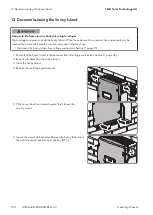• Release and remove the fan plug.
5.
Damage to the fan due to compressed air
• Clean the fan with a soft brush, a paint brush, or a damp cloth.
6. Insert the plug of the fan in the pin connector until it snaps into place.
7. Insert the fan into the Sunny Island until the fan audibly snaps into place.
8. Press the fan guard into the bracket until it audibly snaps into place.
11.8
Replacing the Battery
Risk of injury due to short-circuit currents
Short-circuit currents in the battery can cause heat build-up and electric arcs. Burns or eye injuries due to flashes may
result.
• Remove watches, rings and other metal objects.
• Use insulated tools.
• Do not place tools or metal parts on the battery.
Danger to life due to incompatible lithium-ion battery
An incompatible lithium-ion battery can lead to a fire or an explosion. With incompatible lithium-ion batteries, it is not
ensured that battery management is intrinsically safe and will protect the battery.
• Verify that the battery complies with locally applicable standards and directives and is intrinsically safe.
• Ensure that the lithium-ion batteries are approved for use with the Sunny Island. The list of lithium-ion batteries
approved for the Sunny Island is updated regularly (see the technical information "List of Approved Lithium-Ion
Batteries" at www.SMA-Solar.com).
• If no lithium-ion batteries approved for the Sunny Island can be used, lead-acid batteries can be used.
11 Cleaning and Maintenance
SMA Solar Technology AG
Operating Manual
97
SI30M-44M-60H-80H-BE-en-33
Содержание SUNNY ISLAND 3.0M
Страница 163: ......
Страница 164: ...www SMA Solar com...