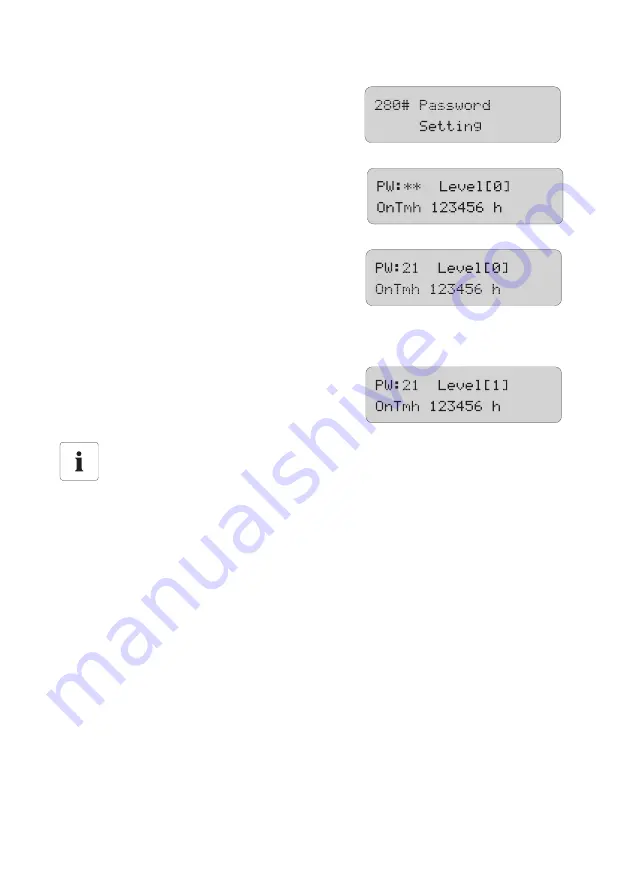
Operation
SMA Solar Technology AG
74
SI5048-TEN093630
Technical Description
3. Keep pressing the down arrow button until you
reach the menu "280# Password Setting".
4. Press <ENTER>.
☑ The submenu for "280# Password Setting"
opens.
5. Press <ENTER>.
6. Determining the password. Calculate the sum of the
digits of the operating hours. In the message shown
here:
1 + 2 + 3 + 4 + 5 + 6 = 21
7. You can enter the password by pressing the up/down arrow buttons.
8. Confirm the password by pressing <ENTER>.
☑ The installer password has been entered.
Operating level [1] = the installer level is set.
9. Exit the menu by pressing the <ESC> key.
10.6 Display Messages (Overview)
The display has two lines, each with 16 characters. The first line shows the menu number and the menu
name, or the name of the parameter where applicable. The menu name is supplemented or the added
text is displayed (e.g., parameter value) in the lower line, if required.
Switching operating levels
If the password is invalid, the Sunny Island does not switch to the installer level. In this case,
recalculate and re-enter the installer password as described in this section.
The installer level is switched back to the user level if:
• the Sunny Island is switched off and on again.
• specific parameters are entered (e.g., the "510.01 InvRs" parameter) that cause a
restart.
• an incorrect password is entered.
• if no activity takes place within five minutes.
Содержание SI 5048
Страница 1: ...SI5048 TEN093630 TBE SI5048 Version 3 0 EN Off grid Inverter SUNNY ISLAND 5048 Technical Description...
Страница 2: ......
Страница 10: ...Table of Contents SMA Solar Technology AG 10 SI5048 TEN093630 Technical Description...
Страница 43: ...SMA Solar Technology AG Electrical Connection Technical Description SI5048 TEN093630 43...
Страница 66: ...Operation SMA Solar Technology AG 66 SI5048 TEN093630 Technical Description Overview of the menu structure...
Страница 209: ......
Страница 210: ......
Страница 212: ...4 4PMBS 5FDIOPMPHZ XXX 4 EF...






























