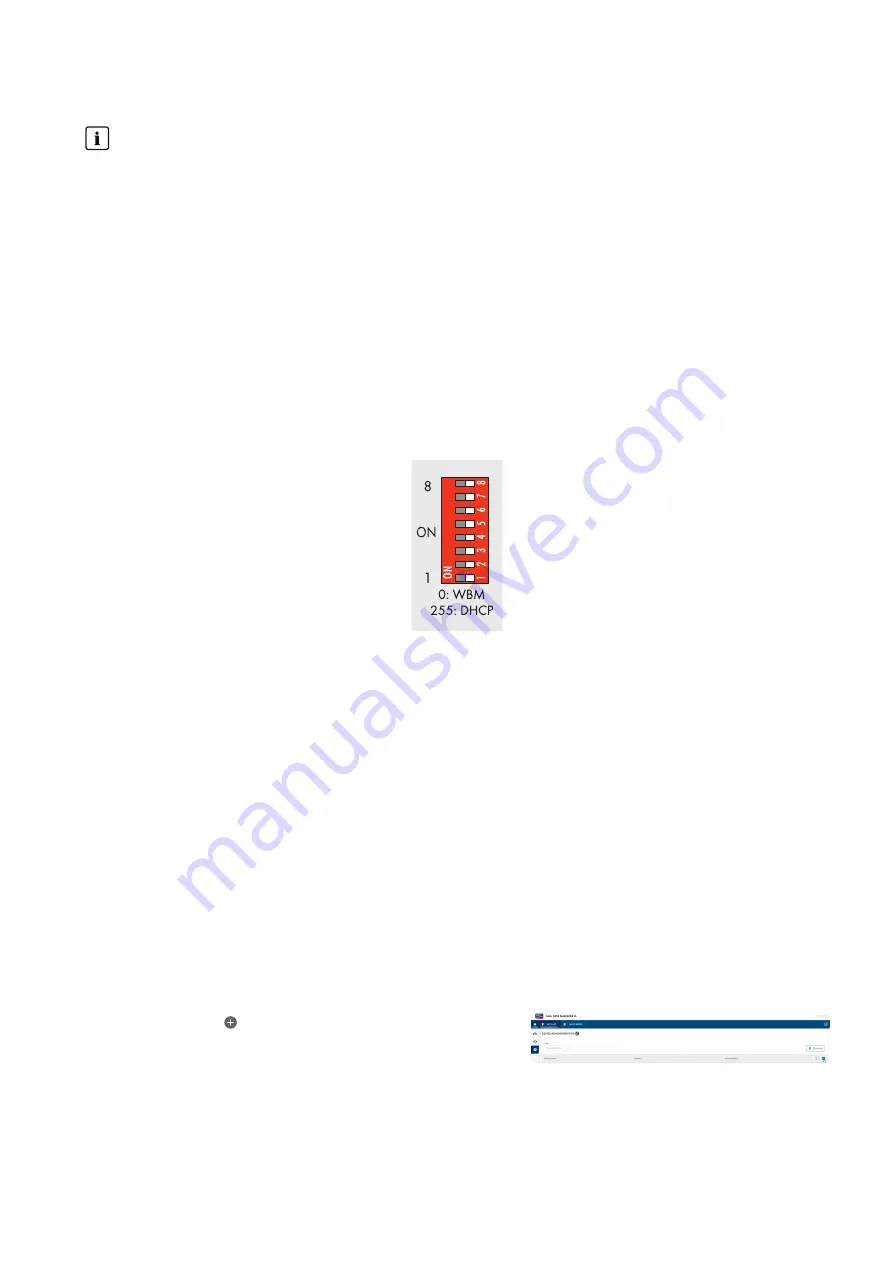
7 Commissioning
SMA Solar Technology AG
Installation Manual
39
EDMM-WAGO-IO-IA-en-11
Permanently assigning the IP address with the option “use IP from EEPROM”
The IP saved in EEPROM must be used for permanent address assignment.
In order for the IP address received via DHCP to be stored permanently in the fieldbus coupler, you must select the
option “use IP from EEPROM”. When you select this option, the static address in EEPROM is automatically used
as the IP address. You can switch to the option “use IP from EEPROM” in the web-based management system.
Assigning the IP address with the address selection switch
Using the address selection switch, you can set the Host ID, e.g. the last byte of the IP address, which is entered in the
web-based management system on the TCP/IP page under the entry “Switch IP address”, to a binary coded value
between 1 and 254.
Assigning the IP address with the “WAGO Ethernet Settings” (statistic IP address via the serial
communication interface)
Use the address selections witch to set the value 0 (position of the address switch: 0000 0000). The address selection
switch is inactive in this position and the settings of the web-based management system or the “WAGO Ethernet
Settings” will be applied.
Figure 34: Address selection switch
7.3
Configuring the WAGO-I/O-SYSTEM 750 via Data Manager M user
interface
7.3.1
Device registration
Requirements:
☐ The fieldbus node is mounted on the TS 35 mounting rail.
☐ A 24 V supply voltage is connected to the supply module.
☐ A router is connected to the system and, ideally, has Internet access.
☐ The WAGO-I/O-SYSTEM 750 is connected with Data Manager M via the Ethernet interface (RJ-45). Both
Ethernet ports on the WAGO-I/O-SYSTEM 750 and on Data Manager M can be used for this purpose.
Procedure:
1. Log in to the user interface of Data Manager M.
2. Select the menu item
Device administration
in the menu
Configuration
.
3. Select the button to register a new Modbus device.
4. Select
Modbus devices
and confirm with [
Next
].
Содержание Modbus EDMM-10
Страница 54: ...www SMA Solar com...
















































