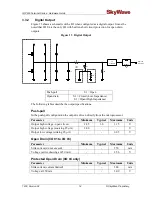IDP 600 Terminal Series - Hardware Guide
T200, Version 02 24 © SkyWave Proprietary
4.2.1
Shipping Box Contents
Unpack the contents of the shipping box and use the list below as a guide to check that
you received the items you ordered.
IDP-680 or IDP-690 terminal
Mating connector kit
Tube of dielectric grease (e.g., silicone lubricant)
Installation Guide
Optional kits (APPENDIX A)
4.2.2
Mobile Identification
Each mobile device has a unique mobile ID used by SkyWave to register it on the
IsatData Pro network. This is a 15-digit alphanumeric identifier in the format
NNNNNNNNSKYXXXX. The mobile ID is located on the bottom of the terminal and on
the shipping box.
Figure 20 Mobile ID Location
1.
Record the mobile ID in APPENDIX E for future reference.
Note:
SkyWave may activate terminals on the network prior to or after
shipping based on the Purchaser (SP) agreement.
4.2.3
Contact SkyWave to Activate the Terminal
In order to send or receive any message you must activate the terminal on the IsatData
Pro network.
1.
to request account and terminal activation.
2.
Provide the terminal’s mobile ID.
Keep a copy (APPENDIX E) of the terminal's mobile ID along with the server access
ID and password you receive in the email from SkyWave Customer Support. You
need these to communicate remotely with the terminal.
Mobile ID
Содержание IDP-680
Страница 64: ...www SkyWave com ...