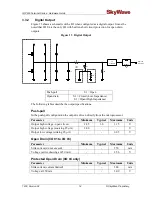IDP 600 Terminal Series - Hardware Guide
T200, Version 02 16 © SkyWave Proprietary
Figure 15 Pass-Through Mode Signals
The terminal's I/O lines are configured as per Table 6 when in pass-through mode. The
modem's serial data and the EVENT_NOTIFICATION pins are connected to the
terminal's external connector.
Table 6
Pass-Through Mode I/O States
I/O Pin
State
Specification
I/O 04
Output
Connected to EVENT_NOTIFICATION
I/O 01, I/O 02, I/O 03
Analog Input
Do not use
RS-485
Disabled
-
RS-232
RS-232
Disabled if no valid RS-232 level on receiver
When in pass-through mode, the application controller samples inputs and drives the
equivalent output appropriately. Pass-through mode time specifications are given in
Table 7.
Table 7
Pass-Through Mode Timing Specifications
Parameter
Specification
Baud Rate
As per modem configuration
Maximum Jitter on Signals
(Modem to External)
10 µs
Maximum Jitter on Signals
(External to Modem)
10 µs
Table 8
Pass-Through Mode Power Consumption
Mode of Operation
Current
4
Pass-Through Mode
45 mA
4
Drawn from a 12 V supply. Average time of receive and idle current, with the DSP powered on
without any transmits or GPS receivers.
Terminal
Modem
RS-232
EVENT NOTIFICATION
I/O 04
RS-232
Содержание IDP-680
Страница 64: ...www SkyWave com ...