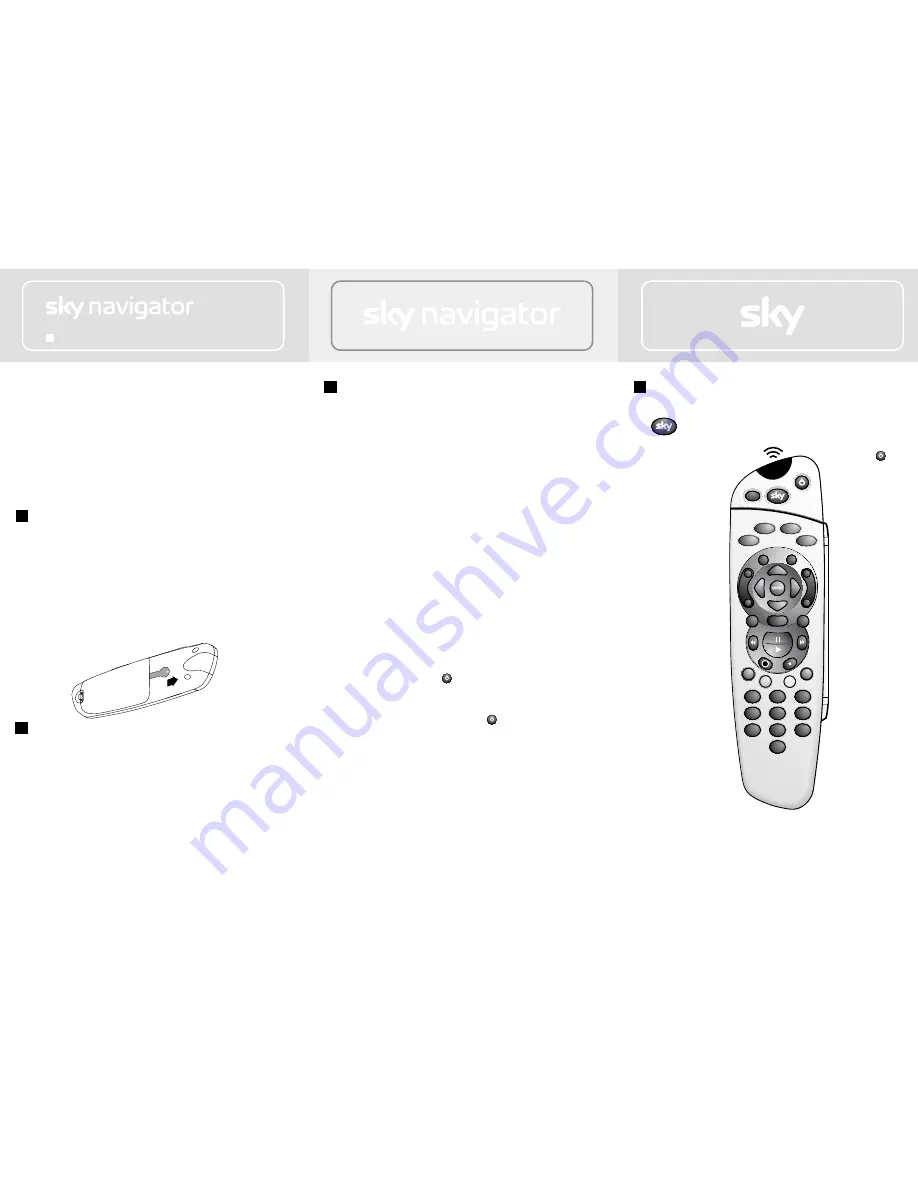
user instructions
Getting started
A
B
C
D
PULL
Introduction
Your
gives you the functionality of both a
and a keyboard. When the front of the
is closed,
it will operate as a
, and when open it will operate
as a keyboard.
Your
is compatible with all
digital satellite receivers,
including
. To ensure that your
is correctly set up to
work with your equipment, it is very important that you observe the
following instructions. You will need to change the factory setting in
order to enable your
to operate your
Sky Navigator
Sky remote
control
Sky Navigator
Sky remote control
Sky Navigator
Sky
Sky+
Sky Navigator
Sky Navigator
Sky+.
Set up for owners of
Sky+
Only follow these instructions if you are using your
with
.
Press tv
Press and hold down "Select" and the yellow button together for
about 2 seconds, until the red LED on the
flashes
twice.
Press "1
Press
Sky Navigator
Sky+
Sky Navigator
" " button on the
"
"select", the LED on the
will flash twice.
To reset your
to operate a
digibox carry out
steps 1 and 2 and in step 3 press "0"
Sky Navigator
Sky Navigator
Sky Navigator
Sky
1.
2.
3.
4.
5.
6.
7.
8.
1.
2.
3.
4.
Setting up your
to operate
your TV
Sky Navigator
Your
will also operate your TV. To set up for your
brand of TV please follow these steps:
Find your TV manufacturer listed in section I, e.g Philips is 0081.
Write down your TV code here [ ] [ ] [ ] [ ]. If your TV is not
listed, press
Turn on your TV.
Ensure that the front of your
is closed.
Press "tv”.
Hold down "select" and the red button together for about two
seconds, until the red LED on the
flashes twice.
Press "tv" again.
Key in the four digit code for your brand of TV.
The LED on the
will flash twice. If the LED
illuminates only once, re-check the code for your brand of TV and
start again at step 4.
Press the standby button
on your
. If your TV
switches off, press "select". The LED on the
will
flash twice. If your TV does not switch off, press "tv", then press the
button.
Repeat this (press "tv", then
) until your TV turns off,
then press "select".
If you are still experiencing problems, please telephone for technical
assistance. you will find the
Sky Navigator
Sky
Sky
Sky
Sky
Sky
"interactive" and select "Sky Customer Service" for
further assistance.
standby
standby
"Technical Help" telephone number by
pressing "services" and selecting "Telephone Numbers".
Navigator
Navigator
Navigator
Navigator
Navigator
sets your remote to operate your
digibox or
Sky
Sky+
tv
Sky Navigator
sets your
to
operate your TV
standby
turns your set top box
(or TV) on and off
services
shows the Services
screen
interactive
shows the interactive
screen
shows information
about the
programme you have
highlighted
ch+ and -
changes the channel
select
selects the option you
have highlighted or
confirms your choice
back up
shows the previous
screen
help
shows help on using
Sky Guide
fast forward*
fast forwards the
programme
stop*
stops playback of
the programme
*
These functions are only applicable to
Sky+.
number keys
select channel numbers
or on-screen options
box office
shows the Box Office
screen
tv guide
shows the TV Guide
screen
mute
turns your TV’s sound off
and on
vol+ and -
changes your TV’s volume
arrows
move the highlight around
the screen to select the
option you want
text
switches to text mode
*play / pause
plays or pauses the
programme
*rewind
rewinds the programme
*R
records the programme
colour keys
select the corresponding
colour options shown
on-screen
tv
tvguide
interactive
boxoffice
services
mute
text
help
vol
ch
+
-
-
backup
i
i
R
+
1
4
7
2
abc
def
ghi
jkl
mno
pqrs
tuv
wxyz
5
8
0
3
6
9
Key operation in
mode
Sky remote control
The batteries are already fitted inside your
. To connect
them ready for operation, remove the tape from the battery pack by
gently pulling on the tab and withdrawing it from the unit as shown
below.
Next check that the batteries are connected. Press any button on the
unit and check that the red LED at the end of the unit flashes.
Your
is now ready to operate your
digibox. If you
have a
please follow the instructions in section B.
Sky Navigator
Sky Navigator
Sky
Sky+


