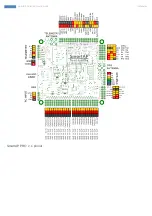Purchase the Hardware in official Sky-Drones Store
Software
SmartAP GCS (Ground Control Station) is the software application which allows you to plan and create autonomous missions for your SmartAP
Autopilot as well as control the UAV using intuitive high-level commands. SmartAP GCS also includes Configurator.
Download the Software and more
Supported airframes
!
About
All further information can be asked using the
.
SmartAP AutoPilot User’s Guide
Specifications
Sky-Drones - SmartAP Flight Control Systems
11 / 151
Содержание SMARTAP GNSS
Страница 1: ...Flight Control System User s Guide www sky drones com ...
Страница 2: ...All rights reserved ...
Страница 16: ...SmartAP AutoPilot User s Guide Installation ...
Страница 23: ...SmartAP PRO v 1 pinout SmartAP AutoPilot User s Guide Installation ...
Страница 24: ...SmartAP PRO v 0 pinout SmartAP AutoPilot User s Guide Installation ...
Страница 25: ...SmartAP AutoPilot User s Guide Specifications ...
Страница 34: ...SmartAP AutoPilot User s Guide Specifications ...
Страница 36: ...SmartAP AutoPilot User s Guide Installation ...
Страница 55: ...Bottom SmartAP AutoPilot User s Guide Installation ...
Страница 68: ...SmartAP AutoPilot User s Guide Manual control ...
Страница 73: ...SmartAP AutoPilot User s Guide API and SDK ...
Страница 79: ...SmartAP AutoPilot User s Guide Troubleshooting ...
Страница 86: ...SmartAP AutoPilot User s Guide Getting the software ...
Страница 96: ...SmartAP AutoPilot User s Guide General configuration ...
Страница 110: ...T960 Hexacopter F450 Quadcopter SmartAP AutoPilot User s Guide Standard PID presets ...
Страница 111: ...3DR Hexacopter SmartAP AutoPilot User s Guide Standard PID presets ...
Страница 112: ...SmartAP AutoPilot User s Guide Updating GNSS Module ...
Страница 136: ...SmartAP AutoPilot User s Guide Flying with RTK GNSS ...
Страница 147: ...SmartAP AutoPilot User s Guide Processing the Logs ...