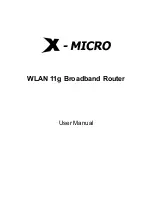Wireless Acccess Point Router
3.2.7 Wireless Configuration
You can access this screen at any time by clicking the Wireless button. (See Figure
3-13
Wireless Configuration Screen
)
Figure 3-13
Wireless Configuration Screen
• ESSID:
All Wireless devices in your Network must use the same ESSID. Make sure
that this field reflects the correct ESSID for your network.
• Channel No:
All Wireless devices in your Network must use the same ESSID. Make
sure that this field reflects the correct channel for your network. Should you experience
any interference, you may need to experiment with different channels to establish a
better connection.
22
Содержание WL1133
Страница 1: ......