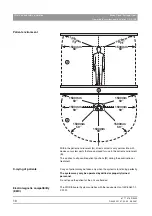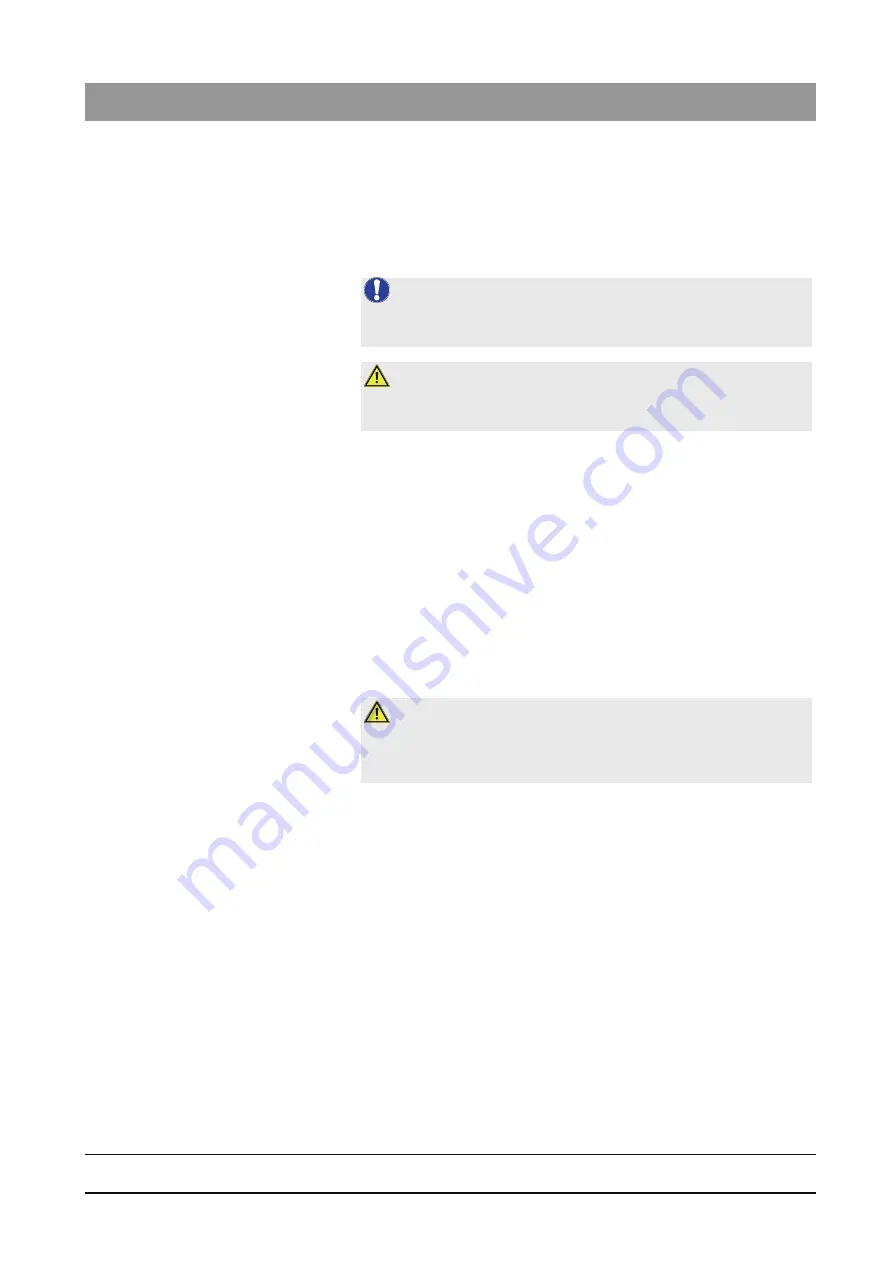
61 77 476 D 3495
D 3495
.
201.01.02
.
02
08.2007
21
Sirona Dental Systems GmbH
5
Installation
Operating Instructions and Installation
XIOS USB
Installing USB modules
5.3
Installing USB modules
5.3.1
Hardware requirements
Explanation
A USB module can be connected to your PC either directly or via a USB hub.
Prerequisites
z
The USB port of the PC selected for USB modules must not be shared
with other USB components!
z
If multiple USB modules are connected to a single PC, all of them must be
connected to the PC via a common USB hub with a separate power
supply!
- The technical requirements for the common USB hub are described in
the chapter "Technical description" [
- The USB hub must be installed prior to the actual installation of a USB
module.
- Install the USB hub as described in the relevant operating instructions.
5.3.2
Installation instructions
Operational reliability
5.3.3
Installation of a USB module on a PC
Prerequisites
z
The PC is ready for operation.
z
SIDEXIS XG Version 2.2 or higher is installed.
z
Optionally: A USB hub has been installed as specified by Sirona.
Installation
9
Connect the USB module to the PC or to the USB hub only after being
prompted to do so.
1.
Insert the Installation CD in the relevant PC.
ª
The setup program starts automatically. If it does not start
automatically, execute the
„Autorun.exe"
program in the root directory
of the CD.
2.
Select the
"XIOS plugin & driver"
.
3.
Click the
"Next"
button.
4.
Follow the instructions in the dialog boxes of the setup program and click
the
"Next"
buttons in between until the
"Finish"
button appears.
NOTE: Operational reliability
If multiple USB modules are connected simultaneously, a suitable USB hub
with a separate power supply must be used!
WARNING:
The USB hub must be set up and operated outside of the patient
environment [
CAUTION:
When installing the USB cable and the individual components, make sure
that the connections cannot be accidentally loosened, disconnected or
damaged (e.g. due to tripping over or pulling them, etc.).
Содержание XIOS
Страница 1: ...uflp rp_ l f f k W MUKOMMT b...