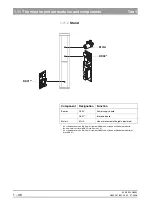59 38 399 D3352
1 – 30
D3352.076.01.13.02
07.2008
1.9 Software update
Tab 1
1.9.5
Software Update for ORTHOPHOS XG
Plus
from V02.20 to V02.30 or higher
NOTE
i
If the sensors previously used are to be used in the future as well, plug them
into the slots on the panoramic unit and/or cephalometer before you begin the
update.
1.
Switch the unit ON.
2.
Execute the software update to Version V02.25 or higher (automatic up-
date) as described on page 1-24.
3.
Switch the unit OFF.
Wait for approx. 1 minute. Then switch the unit ON again.
Error message
E6 15 04
(undefined activation data) is displayed.
4.
Acknowledge the error message with the
R key
.
5.
Open the Service menu (see page 5-10).
6.
Start service routine S008.3 and confirm the unit serial number (see page
5-50).
NOTE
i
The unit serial number is located on the rating plate of the unit.
CAUTION
In case of a wrong serial number, cancel the update and contact the SIRONA
Customer Service Center!
7.
Start service routine
S008.3
and enable the function activation. Exit the
Service menu again.
8.
Switch the unit OFF.
Wait for approx. 1 minute. Then switch the unit ON again.
9.
Perform the complete system adjustment (see chapter ):
– PAN adjustment
– For TSA units: TSA adjustment
– CEPH adjustment if cephalometer is installed
z
The process is completed.
E6 15 04
(
R
R
Содержание ORTHOPHOS XG 3 DS
Страница 4: ......
Страница 9: ...ORTHOPHOS XG 1General information...
Страница 12: ...59 38 399 D3352 1 4 D3352 076 01 13 02 07 2008 Tab1...
Страница 59: ...ORTHOPHOS XG 2 Messages...
Страница 124: ...59 38 399 D3352 2 66 D3352 076 01 13 02 07 2008 2 6 List of available service routines Tab 2...
Страница 125: ...ORTHOPHOS XG 3 Troubleshooting...
Страница 152: ...59 38 399 D3352 3 28 D3352 076 01 13 02 07 2008 3 10 Check data paths Generate test images Tab 3...
Страница 153: ...ORTHOPHOS XG 4 Adjustment...
Страница 268: ...59 38 399 D3352 4 116 D3352 076 01 13 02 07 2008 4 6 Resetting the adjustment XGPlus 5 3 3 PPE Tabs 4...
Страница 269: ...ORTHOPHOS XG 5 Service routines...
Страница 433: ...ORTHOPHOS XG 6 Repair...
Страница 436: ...59 38 399 D3352 6 4 D3352 076 01 13 02 07 2008 Tab6...
Страница 530: ...59 38 399 D3352 6 98 D3352 076 01 13 02 07 2008 6 21 Replacing cables Tabs 6...
Страница 531: ...ORTHOPHOS XG 7 Maintenance...
Страница 575: ...b 59 38 399 D3352 D3352 076 01 13 02 07 2008 7 45 Tab 7 7 14 Checking the device leakage current 7 14...
Страница 577: ...b 59 38 399 D3352 D3352 076 01 13 02 07 2008...