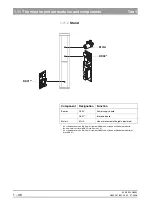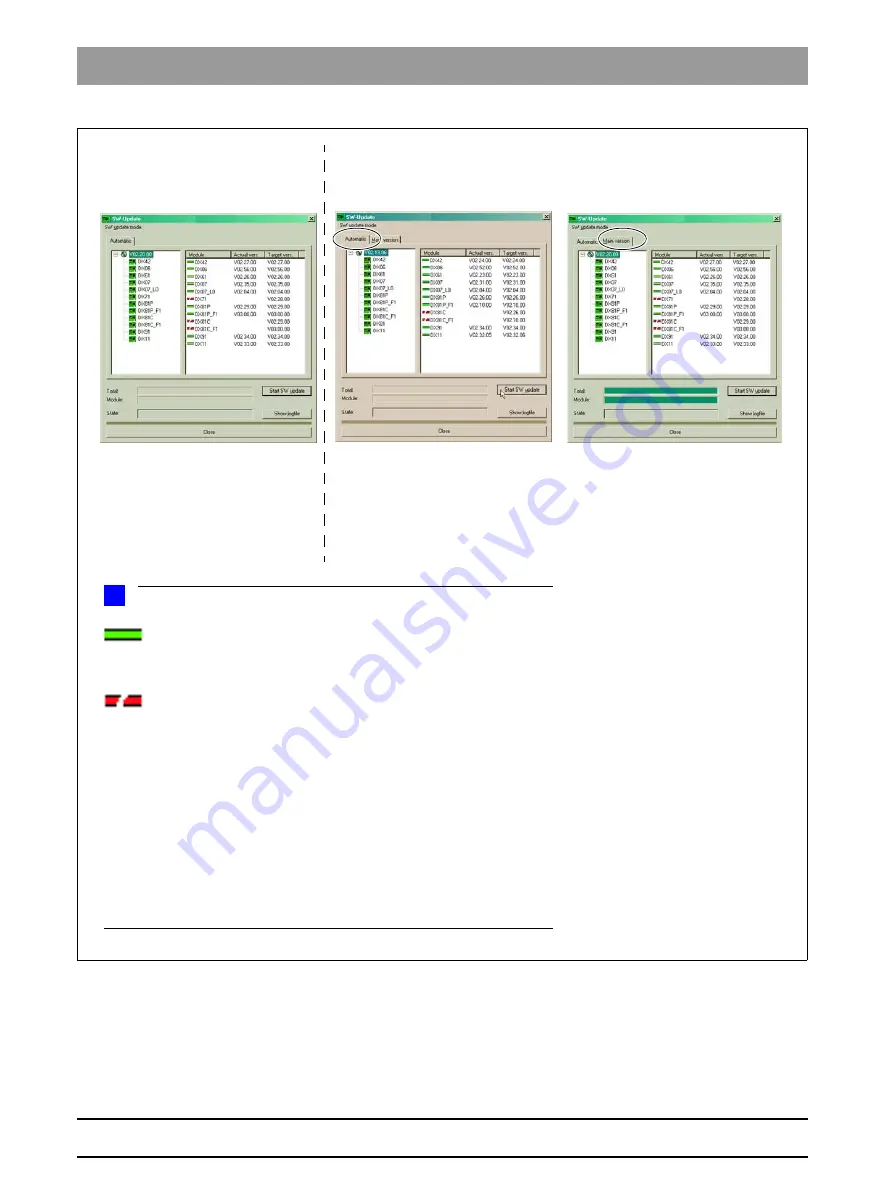
59 38 399 D3352
1 – 26
D3352.076.01.13.02
07.2008
1.9 Software update
Tab 1
7.
Select the update mode and the update or component.
Automatic
A list of modules, their installed soft-
ware version and the latest software
version offered by the update func-
tion is displayed in the right pane.
Main version
(E.g. if modules have a newer ver-
sion status than the overall system
following module replacement.)
Automatic
(Accessible without password.)
NOTE
i
Modules which are connected and whose program status agrees
with that of the current main program version are marked by a continuous
green bar.
Modules which are not elements of the current system configuration
(e.g. DX71 with XG
Plus
) or, as a removable medium (e.g. sensors) are not
connected, are marked by a broken red bar.
If the actual status of the module could not be polled forthe update, the actu-
al SW version will then be displayed as = V00:00.
If a module has a hardware incompatibility to the program status to be pro-
grammed or the software version on the module is newer than the one in the
update file, this will be indicated by a red triangle with an exclamation mark.
If the version of the selected update file is lower than the current software ver-
sion of the unit, then there will be no display in the right window. The down-
grade required in this case is possible only via the
MAIN
VERSION
mode.
User domain
Service domain
Содержание ORTHOPHOS XG 3 DS
Страница 4: ......
Страница 9: ...ORTHOPHOS XG 1General information...
Страница 12: ...59 38 399 D3352 1 4 D3352 076 01 13 02 07 2008 Tab1...
Страница 59: ...ORTHOPHOS XG 2 Messages...
Страница 124: ...59 38 399 D3352 2 66 D3352 076 01 13 02 07 2008 2 6 List of available service routines Tab 2...
Страница 125: ...ORTHOPHOS XG 3 Troubleshooting...
Страница 152: ...59 38 399 D3352 3 28 D3352 076 01 13 02 07 2008 3 10 Check data paths Generate test images Tab 3...
Страница 153: ...ORTHOPHOS XG 4 Adjustment...
Страница 268: ...59 38 399 D3352 4 116 D3352 076 01 13 02 07 2008 4 6 Resetting the adjustment XGPlus 5 3 3 PPE Tabs 4...
Страница 269: ...ORTHOPHOS XG 5 Service routines...
Страница 433: ...ORTHOPHOS XG 6 Repair...
Страница 436: ...59 38 399 D3352 6 4 D3352 076 01 13 02 07 2008 Tab6...
Страница 530: ...59 38 399 D3352 6 98 D3352 076 01 13 02 07 2008 6 21 Replacing cables Tabs 6...
Страница 531: ...ORTHOPHOS XG 7 Maintenance...
Страница 575: ...b 59 38 399 D3352 D3352 076 01 13 02 07 2008 7 45 Tab 7 7 14 Checking the device leakage current 7 14...
Страница 577: ...b 59 38 399 D3352 D3352 076 01 13 02 07 2008...