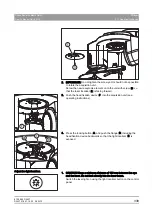61 25 665 D3437
352
D3437
.
076.01.15
.
02 06.2012
9 Repair
Sirona Dental Systems GmbH
9.12 Boards
Service Manual GALILEOS
Replacing DX11: Case B
Case B:
● DX11 from another unit
● GALILEOS Comfort
● System software version V03.03.01 or higher
IMPORTANT: Exchange is only possible within the same system class,
e.g. the DX11 must come from a "GALILEOS Comfort" unit if it is to be
installed in a "GALILEOS Comfort" unit.
1. Switch the unit on.
Do not acknowledge any error messages at this time.
2. Install the current version of the SIDEXIS XG software (V2.0 or
higher).
If the current version of SIDEXIS XG is a patch version, the previous
official main version of SIDEXIS XG must be installed before you can
install the current version.
3. Perform a software update to version V03.03.01 or higher via
If you are using a DX11 that already has the same software status as
the overall system, a repeated software update to this status must be
performed in order that an administrative entry can be made in the
memory of the DX11.
4. Switch the unit off.
5. Wait for approx. 1 minute. Then switch the unit back on.
The error message E6 15 05 (undefined system serial number) is
displayed. The message
"No Key"
is displayed on the Easypad.
6. Acknowledge the error message with the R key .
7. Call the service menu [ → 210].
8. Call service routine S008.3 [ → 240].
9. Enter the unit serial number found on the nameplate of the
IMPORTANT: Any serial number which is unknown to the unit will not
be accepted by the unit. The serial number entered must be identical
to the number on the nameplate of the unit. If an inadmissible serial
number is entered, the input will not be accepted and the serial
number can be entered again.
10. Switch the unit off.
11. Wait for approx. 1 minute. Then switch the unit back on.
In systems that already run with a system software version V03.03.01
or higher, please check whether there is a XML file in the PDATA/.../
P2K_Config with the network name of the system. This file contains
important information about the previous unit configuration.
The error message E1 11 20 (invalid unit calibration) is displayed.
12. Acknowledge the error message with the R key .
13. Call the service menu [ → 210].
NOTICE
After inserting the board, you must reconfigure the IP address to match
the IP address of the existing X-ray component. Before you set the unit
to a new IP address, make sure that the IP address you're assigning has
not been assigned to any other unit.
Содержание galileos
Страница 1: ...MSKOMNO d ifiblp kÉï ë çÑW båÖäáëÜ pÉêîáÅÉ j åì ä GALILEOS Service Manual ...
Страница 2: ......
Страница 387: ......