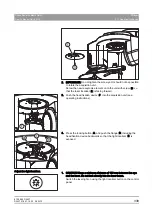61 25 665 D3437
346
D3437
.
076.01.15
.
02 06.2012
9 Repair
Sirona Dental Systems GmbH
9.12 Boards
Service Manual GALILEOS
9.12.2.4
Replace board DX89
Replace board DX89
1. Remove the "x-ray detector cover".
2. Carefully pull cover plate (A) upwards to remove it from the X-ray
detector.
3. Remove the four screws (B) and remove the defective DX89 board
from the X-ray detector.
4. Pull the connectors of cables L13 (X201), L27 (X203) and L28 (X400)
off of the defective board DX89.
5. Install the new board DX89 by following the steps for removal in
reverse order.
IMPORTANT: After replacing the board DX89, always observe the notes
provided in the chapter .
Содержание galileos
Страница 1: ...MSKOMNO d ifiblp kÉï ë çÑW båÖäáëÜ pÉêîáÅÉ j åì ä GALILEOS Service Manual ...
Страница 2: ......
Страница 387: ......