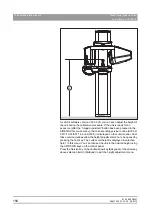61 25 665 D3437
D3437
.
076.01.15
.
02 06.2012
161
Sirona Dental Systems GmbH
7
Adjusting/calibrating the unit
Service Manual GALILEOS
7.1
General information about unit adjustment and calibration
båÖäáëÜ
7.1.2.1
Calling the "Adjustment/Calibration" menu
Calling the "Adjustment/Calibration" menu
Call in GALILEOS
You can call the
"Service functions"
menu via SIDEXIS XG:
"Utilities"
/
"Constancy test..."
/
"3D"
/
"Select X-ray device"
/
"Service
exposure "
/Password prompt/
"Select X-ray component"
/
"Service
functions"
The
"Select X-ray device"
and
"Select X-ray component"
prompts are
only displayed if more than one unit has been set up in SIDEXIS XG.
Password protection
GALILEOS password
The
"Service functions"
menu is password-protected. Enter the first four
digits of the current system date (PC) in reverse order as the password.
For example: On 05/30/2010, the service password is 5003.
Service mode
GALILEOS service
When you open the
"Service functions"
menu, the unit switches from user
mode to the PC service mode logged by the PC. In PC service mode, the
control options that are available on the control panel are determined by
SIDEXIS XG and the service routine currently selected. General control
of the unit by means of the control panel (as in the user mode) is not
possible in this mode.
Easypad overview (GALILEOS)
Easypad
Service mode is displayed on the Easypad via the PC service image.
GALILEOS service mode
Multipad
"SERVICE" is displayed on the Multipad to indicate that the service mode
is active.
Содержание galileos
Страница 1: ...MSKOMNO d ifiblp kÉï ë çÑW båÖäáëÜ pÉêîáÅÉ j åì ä GALILEOS Service Manual ...
Страница 2: ......
Страница 387: ......