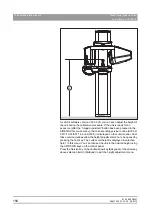61 25 665 D3437
158
D3437
.
076.01.15
.
02 06.2012
7 Adjusting/calibrating the unit
Sirona Dental Systems GmbH
7.1 General information about unit adjustment and calibration
Service Manual GALILEOS
7.1.1
Displays and help messages during adjustment/
calibration
Displays and help messages during adjustment/calibration
The most frequent help and status messages during calibration are listed
below.
Help messages
H3 01: Move unit to starting position, press the R key.
H3 07: Remove the occlusal bite block.
H3 21: Close the door.
H323/3244 GALILEOS
H3 23: Close swivel arm.
H3 24: Gettering in progress, please wait.
H4 03: SIDEXIS XG is not ready for exposure, make unit ready for
exposure.
Status messages
GALILEOS status messages
If error message E1 11 20 is displayed on the control panel and/or the
remote control during the calibration process, this does not necessarily
indicate an equipment error. This error message only indicates that the
adjustment or calibration data of the unit is incomplete at this point.
Acknowledge the error message with the R key, if applicable, and
continue the adjustment or calibration procedure.
For assistance with other help messages or error messages displayed
during the adjustment or calibration process, please refer to the section
of these instructions entitled Messages [ → 82].
Easypad
Multipad
"Ready for exposure"
no special display;
kV level and mAs are displayed
"Exposure not possible"
S110
"Please wait"
Progress bar
"Ready for exposure in XXs"
XXs
"X RAY Active!"
LED lights up on control panel
Содержание galileos
Страница 1: ...MSKOMNO d ifiblp kÉï ë çÑW båÖäáëÜ pÉêîáÅÉ j åì ä GALILEOS Service Manual ...
Страница 2: ......
Страница 387: ......