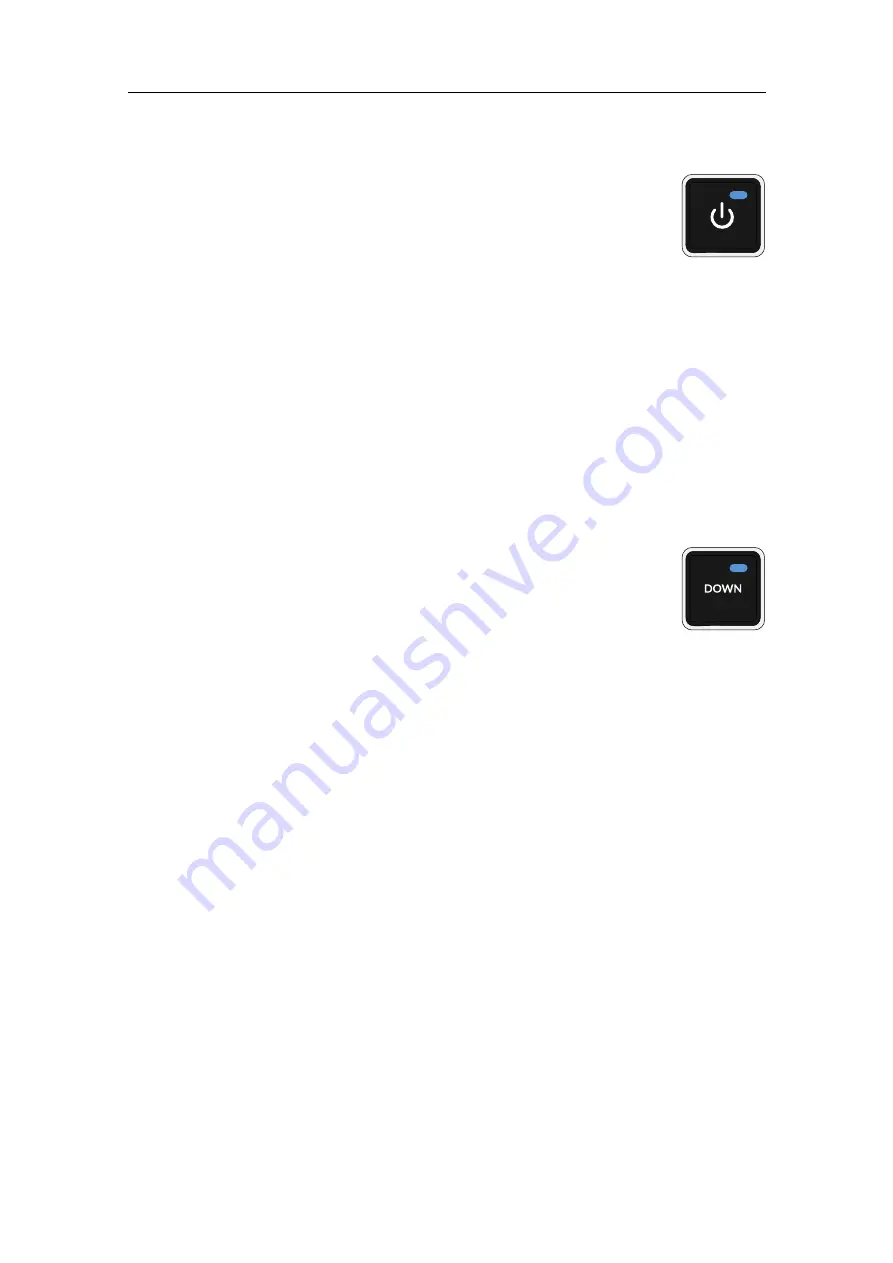
381295/B
27
The blue indicator light in the button flashes while the Operating
Panel establishes contact with the Processor Unit. When the
connection has been made, the blue indicator light is lit permanently.
Wait while the operating system and SN90 program is loaded and
started. Both the Processor Unit and the Transceiver Unit are turned
on automatically.
4
Observe that the
Transceiver On/Off
dialog box opens automatically.
The dialog box offers progress information. You can monitor the progress as the
Transceiver Unit is turned on. A blue circle on the hull unit symbol means that your
SN90 Processor Unit communicates with the Motor Control Unit.
5
Once the program has started, observe that the presentation fills the entire screen.
The program starts up using the same settings as the last time you used it. If these
settings are acceptable, continue operation. If you wish to alter any of the settings,
see the relevant procedures.
6
To lower the transducer, press
Down
on the Operating Panel.
While the transducer is moving the indicator lamp flashes, and an
audible signal is sounded. When the requested position has been
reached, the indicator lamp is lit, and the audible signal stops.
Alternatively, use the
Hull Unit
function on the top bar to lower
the transducer.
7
At the bottom of the
Main
menu, observe that the
Operation
icon is flashing.
The icon is flashing to indicate that even if the SN90 is turned on, "pinging" is
disabled. The SN90 is in
Normal
mode, but
TX Power
is set to
Off
to prevent
transmissions. This is for safety reasons.
8
Set
Tx Power
to
Maximum
(or any other power rating) to start pinging.
Related topics
Starting normal operation, page 26
Turning off the SN90, page 41
Getting to know the user interface
The SN90 consists of specific visual elements that work together. The visual elements
provide you with the echo information you need, they help you to control the
functionality needed to understand this information, and finally, they allow you to control
the operational parameters. By default, the SN90 presentation covers the entire screen.
Context
All echoes offered by the SN90 are shown in rectangular
views
. Each view has a specific
purpose, and it can be set up with independent operational settings. Combinations of
Содержание SN90
Страница 2: ......
Страница 186: ... 2020 Kongsberg Maritime ...
Страница 187: ......
Страница 188: ...Simrad SN90 Purse Seine and Trawling sonar Operator Manual ...






























