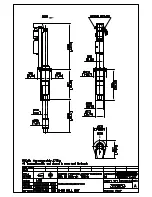180
419050/B
6
Connect the cables.
Note
Do not connect the Processor Unit to AC mains.
When you connect the cables, make sure that they are all properly secured, and able
to withstand the vibration and movements of the vessel.
Related topics
Processor Unit description, page 23
Technical specifications, page 391
385609 Processor Unit dimensions, page 438
Installing the Operating Panel
The Operating Panel contains all necessary control functions for normal operation of
the SC90. The Operating Panel is normally placed on the bridge near the display.
The length of the cables limit the physical distance between the Operating Panel and
the Processor Unit.
Prerequisites
You must be equipped with a standard set of tools. This tool set must comprise the
normal tools for electronic and electromechanical tasks. This includes different
screwdriver types, pliers, spanners, a cable stripper, a soldering iron etc. Each tool
must be provided in various sizes. We recommend that all tools are demagnetized to
protect your equipment. Depending on the chosen installation method, additional tools
may be required.
Context
A suitable location for the Operating Panel must be chosen before the installation starts.
Observe the limitations due to the cable lengths. We recommend that the Operating
Panel is positioned in the same physical direction as the display, so that "up" on the
operating panel is the same as "up" on the display. Experience has shown that this will
make it easier to use the trackball on the operating panel when you wish to control
the cursor on the display.
Procedure
1
Prepare the location and the necessary tools.
Note
In order to allow for future maintenance, we recommend to mount the unit with its
cables and connectors available for easy access.
Simrad SC90 Installation Manual
Содержание SC90
Страница 2: ......
Страница 16: ...14 419050 B Simrad SC90 ...
Страница 219: ...419050 B 217 Øverland UPC 3005 Dimensions Cable layout and interconnections ...
Страница 223: ...419050 B 221 Øverland UPC 5000P Dimensions Cable layout and interconnections ...
Страница 364: ...362 419050 B Requirements Results A noise speed curve is created Date and signature Simrad SC90 Installation Manual ...
Страница 438: ...436 419050 B 427177 Transducer dock dimensions page 494 Simrad SC90 Installation Manual ...
Страница 441: ...419050 B 439 Drawing file ...
Страница 442: ...440 419050 B Simrad SC90 Installation Manual ...
Страница 445: ...419050 B 443 Drawing file ...
Страница 451: ...419050 B 449 413125 Hull Unit dimensions SC90 Download the source drawing from https www simrad com sc90 Drawing file ...
Страница 452: ...450 419050 B Simrad SC90 Installation Manual ...
Страница 455: ...419050 B 453 Drawing file ...
Страница 458: ...456 419050 B Simrad SC90 Installation Manual ...
Страница 463: ...419050 B 461 Drawing file ...
Страница 468: ...466 419050 B Simrad SC90 Installation Manual ...
Страница 469: ...419050 B 467 Related topics Installing the optional gate valve DN350 page 84 Drawing file ...
Страница 471: ...419050 B 469 Drawing file ...
Страница 472: ...470 419050 B Related topics Installing the optional gate valve DN500 page 103 Simrad SC90 Installation Manual ...
Страница 473: ...419050 B 471 214043 Gate valve installation DN350 Drawing file ...
Страница 474: ...472 419050 B Related topics Installing the optional gate valve DN350 page 84 Simrad SC90 Installation Manual ...
Страница 475: ...419050 B 473 422915 Gate valve installation DN350 Drawing file ...
Страница 476: ...474 419050 B Related topics Installing the optional gate valve DN350 page 84 Simrad SC90 Installation Manual ...
Страница 477: ...419050 B 475 083045 Gate valve installation DN500 Drawing file ...
Страница 478: ...476 419050 B Related topics Installing the optional gate valve DN500 page 103 Simrad SC90 Installation Manual ...
Страница 479: ...419050 B 477 33414 Gate valve dimensions DN350 Drawing file ...
Страница 480: ...478 419050 B Simrad SC90 Installation Manual ...
Страница 481: ...419050 B 479 Related topics Installing the optional gate valve DN350 page 84 Drawing file ...
Страница 482: ...480 419050 B 33473 Gate valve dimensions DN350 Simrad SC90 Installation Manual ...
Страница 483: ...419050 B 481 Related topics Installing the optional gate valve DN350 page 84 Drawing file ...
Страница 484: ...482 419050 B 33498 Gate valve dimensions DN500 Simrad SC90 Installation Manual ...
Страница 485: ...419050 B 483 Drawing file ...
Страница 486: ...484 419050 B Related topics Installing the optional gate valve DN500 page 103 Simrad SC90 Installation Manual ...
Страница 487: ...419050 B 485 37357 Gate valve dimensions DN500 Drawing file ...
Страница 488: ...486 419050 B Simrad SC90 Installation Manual ...
Страница 489: ...419050 B 487 Related topics Installing the optional gate valve DN500 page 103 Drawing file ...
Страница 491: ...419050 B 489 Drawing file ...
Страница 493: ...419050 B 491 430192 Transducer dock dimensions Download the source drawing from https www simrad com sc90 Drawing file ...
Страница 494: ...492 419050 B Simrad SC90 Installation Manual ...
Страница 495: ...419050 B 493 Related topics Installing the optional gate valve DN350 page 84 Drawing file ...
Страница 497: ...419050 B 495 Drawing file ...
Страница 498: ...496 419050 B Related topics Installing the optional gate valve DN500 page 103 Simrad SC90 Installation Manual ...
Страница 542: ... 2018Kongsberg Maritime ISBN xxx ...
Страница 543: ......
Страница 544: ...Simrad SC90 Fish finding sonar Installation Manual ...