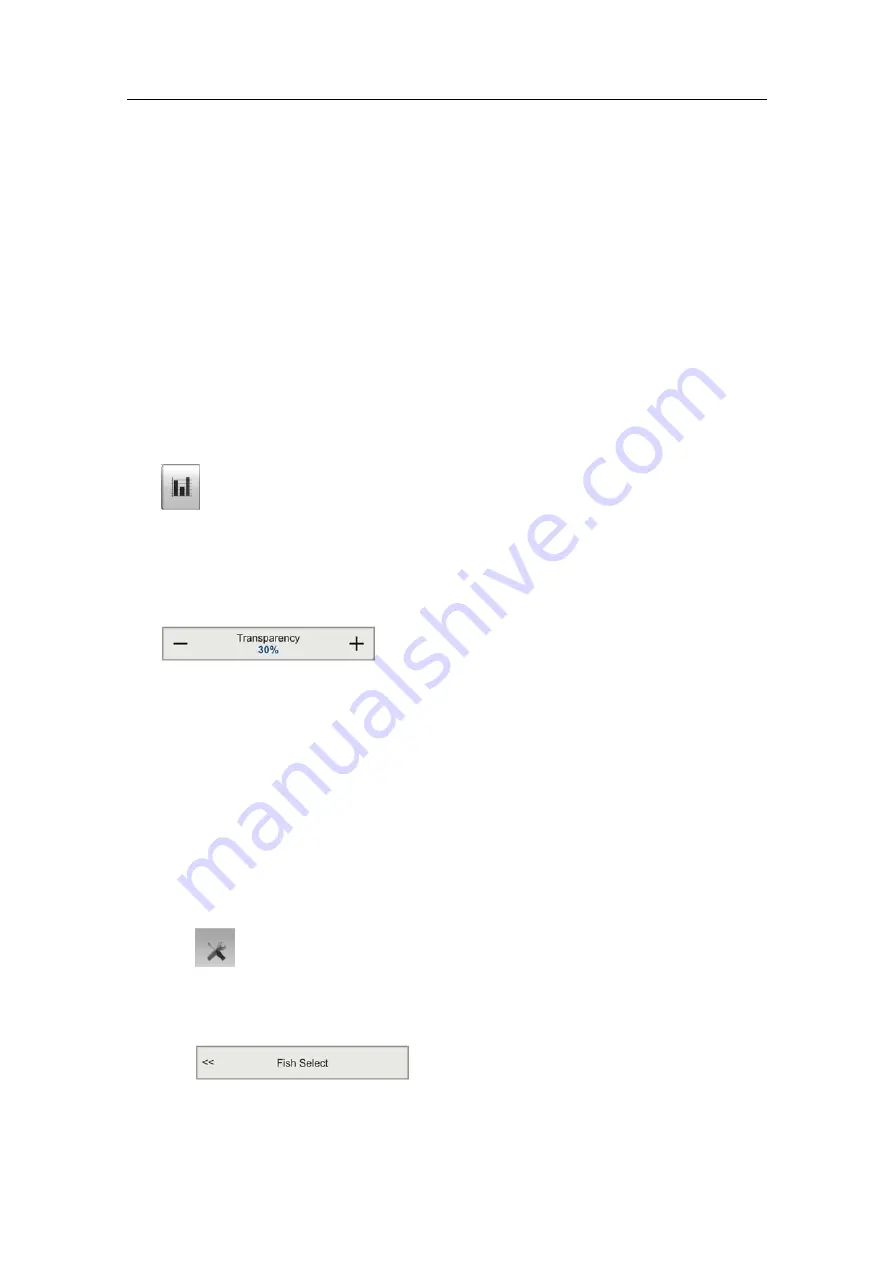
Operational procedures
•
How to monitor the current biomass
on page 94
•
How to enable the biomass line
on page 95
Related topics
•
on page 108
How to monitor the fish size distribution
The size distribution is presented using the
Size Distribution
information pane.
→
Size Distribution information pane
on page 62
1
Click the
Size Distribution
icon on the
Title Bar
to open the
Size Distribution
information pane.
2
To change the size of the information pane, click in the bottom right corner, hold
the mouse button depressed, and drag.
3
To change the transparency of the information pane, open the
Display
menu, and
click the
Transparency
button.
4
Click on the histogram titles to see the information from the different echograms.
5
To change the presentation parameters:
a
Click the tool button in the top right corner of the information pane to open
the
Size Distribution
dialog.
The dialog can also be opened from the
Active
menu.
b
Make the necessary adjustments.
c
Click
OK
to save the current settings and close the dialog.
6
To change the fish species:
a
Click the
Setup
icon under the
Main
menu to open the
Setup
menu.
→
on page 106
b
Click
Fish Select
to open the
Fish Select
dialog.
c
Make the necessary adjustments.
d
Click
OK
to save the current settings and close the dialog.
343539/B
93
Содержание ES70 - DOWNLOAD AND INSTALLATION REV B
Страница 2: ......
Страница 128: ...ISBN 13 978 82 8066 118 0 2010 Kongsberg Maritime AS ...






























