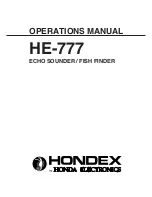Simrad ES70
Variable depth line
Figure 19
Variable Depth
line example
When enabled a horizontal depth line is placed
wherever you click in the echogram. This is typically
used to measure the water depth, the depth of a school,
or even single fish.
You can click on the line, keep the mouse button
depressed, and then drag the line up or down.
The variable depth line is enabled in the
Echogram
dialog on the
Active
menu.
Related topics
→
How to establish horizontal markers
on page 84
Range other lines
Figure 20
Range Other
lines, example
This feature is used when you set up your ES70 with
both a surface related and bottom related echogram
shown simultaneously.
When enabled, two horizontal lines in the surface
echogram indicate the range selected in the bottom
echogram.
The range other lines function is enabled in the
Echogram
dialog on the
Active
menu.
Related topics
→
How to establish horizontal markers
on page 84
56
343539/B
Содержание ES70 - DOWNLOAD AND INSTALLATION REV B
Страница 2: ......
Страница 128: ...ISBN 13 978 82 8066 118 0 2010 Kongsberg Maritime AS ...