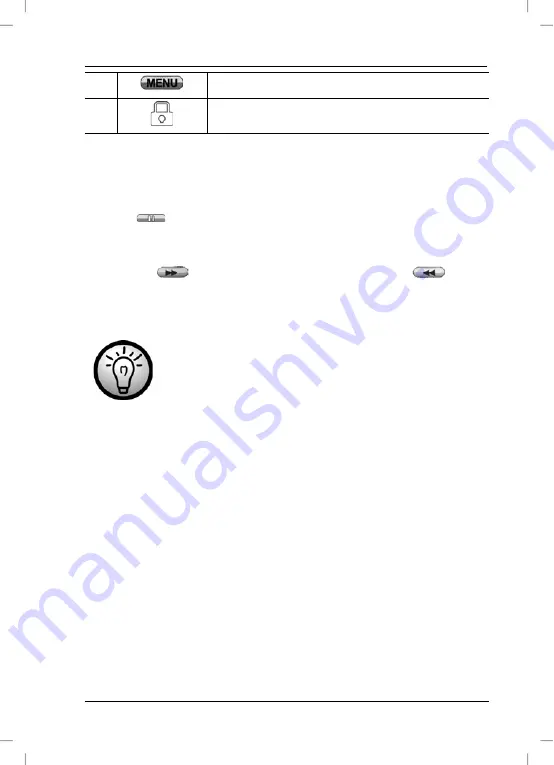
Playback
SilverCrest SCA 5.00 A1
7
Tap on the icon to open the playback menu.
8
Protected file indicator
During video clip playback you can increase or decrease the
playback speed or pause the video. To do this, use the following
buttons.
•
The
icon pauses the current playback. The button will
change into a playback icon. Tap this playback icon to resume
playback.
•
Tap the
icon for fast forward playback or the
icon to
rewind. Press the confirmation button (7) briefly to resume
normal playback.
The playback control buttons will be hidden after a
few seconds so you can obtain a better view of your
recording. To show them again, give a quick tap
anywhere on the display.
162 - English
Содержание SCA 5.00 A1 63671
Страница 2: ......
Страница 65: ...SilverCrest SCA 5 00 A1 Приложение Информация за гаранцията Български 63 ...
Страница 66: ...Приложение SilverCrest SCA 5 00 A1 64 Български ...
Страница 131: ...SilverCrest SCA 5 00 A1 Παράρτημα Πληροφορίες για την εγγύηση Ελληνικά 129 ...
Страница 132: ...Παράρτημα SilverCrest SCA 5 00 A1 130 Ελληνικά ...
Страница 192: ...Appendix SilverCrest SCA 5 00 A1 Warranty Information 190 English ...
Страница 193: ...SilverCrest SCA 5 00 A1 Appendix English 191 ...
Страница 194: ...SilverCrest SCA 5 00 A1 EC Declaration of Conformity 192 ...






























