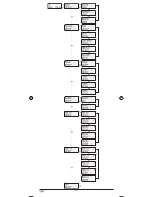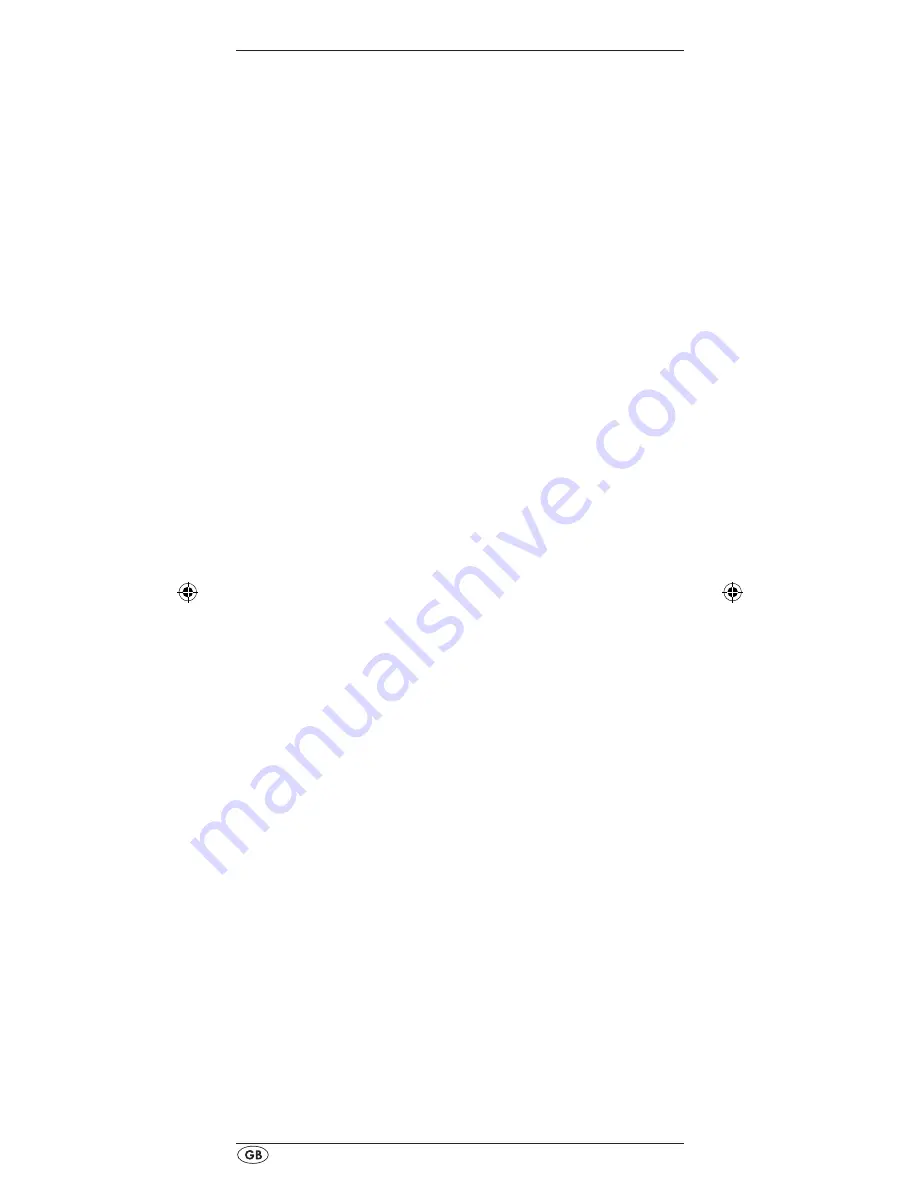
- 14 -
System-Setup
Setting the time
The LCD display
q
shows you the time of day. You set this as
follows:
1.
Hold down the S button
r
for a little longer than 3
seconds. The notice "CODE SETUP" appears. If appox.
15 seconds passes without an entry the device exits the
menu and returns to the standard display.
2. With the
or
button
t
select "SYSTEM SETUP" and
confirm with the OK button
k
.
3.
In the LCD display
q
"TIME SETUP" appears. Confirm
with the OK button
k
.
The LCD display
q
now shows
"TIME" and the time format (
24 HR
) blinks.
4.
With the
or
button
t
you can switch to the other
time format (
12 HR
). After which the time display for the
time of day will show an “
A
” or “
P
” before the time. „
A
“
stands fpr “AM” = “ante meridium” (Morning, 0:00
o’clock midnight to 12:00 o’clock midday). „
P
“ stands for
“PM” = “post meridium” (Afternoon and evening, 12:00
o’clock midday to 0:00 o’clock midnight). Press the OK
button
k
to confirm.
5.
Now the hour indicator blinks. With the
or
button
t
select the hour number for the present time of day and
press the OK button
k
.
6.
Now the minute indicator blinks. With the
or
button
t
select the minute number for the present time of day
and press the OK button
k
to save. The "TIME SETUP"
notice appears again.
7.
To exit this or the following menus press repeatedly the
EXIT button
y
until the standard display appears in the
LCD display
q
.
Setting the date
The LCD display
q
shows you the date when you press the S
button
r
. You set the date in this way:
1.
Hold down the S button
r
for a little longer than 3 sec-
onds. The notice "CODE SETUP" appears.
2.
With the
or
button
t
select "SYSTEM SETUP" and
confirm with the OK button
k
.
3.
In the LCD display
q
"TIME SETUP" appears. Press the
button
t
to change to "DATE SETUP". Confirm with the
OK button
k
.
4.
In the display the year "2009" blinks. With the
or
button
t
you can change the year and confirm with
the OK button
k
. With the
or
button
t
you can
change the now blinking month and confirm with the OK
button
k
. Now the day indicator blinks which you can
also change with the
or
button
t
.
5.
To save press the OK button
k
. The "DATE SETUP"
notice appears again.
Содержание KH 2157
Страница 2: ...KH 2157 ...
Страница 12: ... 10 ...
Страница 28: ... 26 ...
Страница 37: ... 35 ...
Страница 62: ... 60 ...
Страница 100: ... 22 ...
Страница 101: ... 23 ...
Страница 102: ... 24 ...